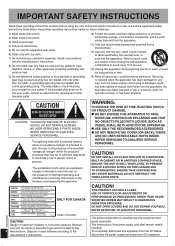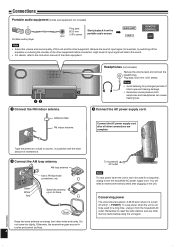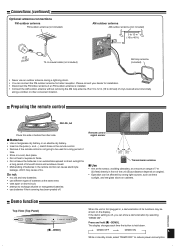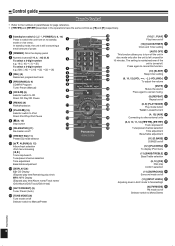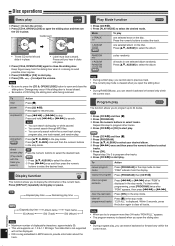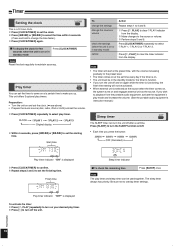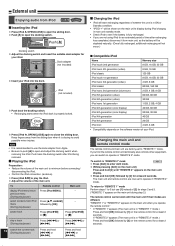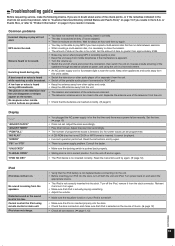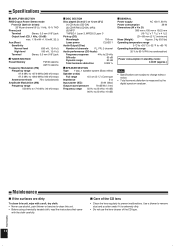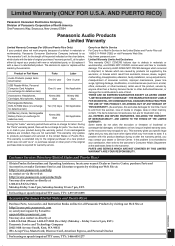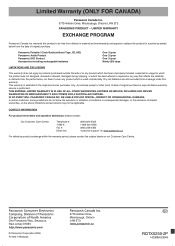Panasonic SC HC3 Support Question
Find answers below for this question about Panasonic SC HC3 - Ultra-Slim iPod Docking Speaker System.Need a Panasonic SC HC3 manual? We have 1 online manual for this item!
Question posted by melaniethompson on July 25th, 2013
Panasonic Sc Hc37dbebs Micro Cd System
does it have a 30pin connector to dock an ipod touch 4th generation or is it a lightning connector for the newer ipods?
Current Answers
Related Panasonic SC HC3 Manual Pages
Similar Questions
My Sc-ak410 Has A Tuning Fault.
The CD and tape decks work correctly but the radio will not play. The tuner indicates it is searchin...
The CD and tape decks work correctly but the radio will not play. The tuner indicates it is searchin...
(Posted by hawkerb2 2 years ago)
How Buy A Control Remote For My Panasonic Cd Stereo System Model Sa Ak 410 E M
(Posted by estrada717 9 years ago)
Manuals For Panasonic Sc-hc3db System?
Where can I get a Free manual for the Panasonic SC-HC3DB System?
Where can I get a Free manual for the Panasonic SC-HC3DB System?
(Posted by davidtalmadge 11 years ago)
Problem With Cd Player
Panasonic Sc Hc3 - Ultra-slim Ipod Docking Speaker Syste
When playing CDs, there is a shrilling mecanical noise going on. Any idea how to solve it ? Thanks...
When playing CDs, there is a shrilling mecanical noise going on. Any idea how to solve it ? Thanks...
(Posted by pcantet 11 years ago)
Panasonic Sc-hc 30
After a year, our Panasonic SC-HC30 suddenlyshows "NoDevice" when weinsert iPod Touch4.[we've never ...
After a year, our Panasonic SC-HC30 suddenlyshows "NoDevice" when weinsert iPod Touch4.[we've never ...
(Posted by sallymurphy1 11 years ago)