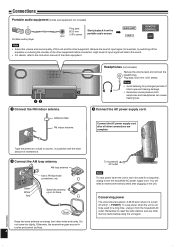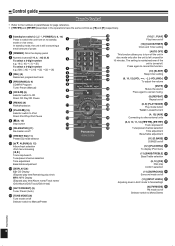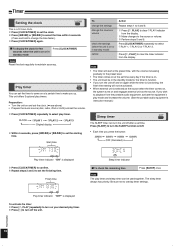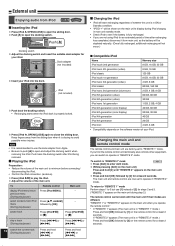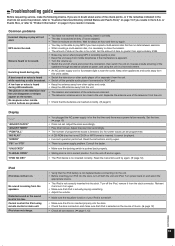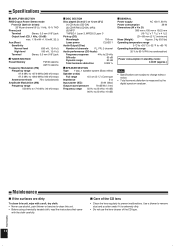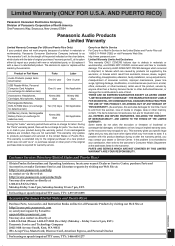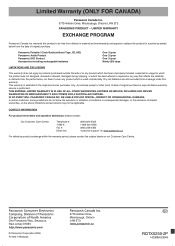Panasonic SC HC3 Support Question
Find answers below for this question about Panasonic SC HC3 - Ultra-Slim iPod Docking Speaker System.Need a Panasonic SC HC3 manual? We have 1 online manual for this item!
Question posted by davidtalmadge on October 15th, 2012
Manuals For Panasonic Sc-hc3db System?
Where can I get a Free manual for the Panasonic SC-HC3DB System?
Current Answers
Related Panasonic SC HC3 Manual Pages
Similar Questions
Manual For Sa-ak500 Panasonic Stereo System.
I would like to get the manual for a Panasonic SA-AK500 stereo system. It is not on the list.Can you...
I would like to get the manual for a Panasonic SA-AK500 stereo system. It is not on the list.Can you...
(Posted by sskatz28 10 years ago)
Does A Remote For A Panasonic Sc-hc25 Also Operate A Sc-hc20?
(Posted by Anonymous-100051 11 years ago)
Problem With Cd Player
Panasonic Sc Hc3 - Ultra-slim Ipod Docking Speaker Syste
When playing CDs, there is a shrilling mecanical noise going on. Any idea how to solve it ? Thanks...
When playing CDs, there is a shrilling mecanical noise going on. Any idea how to solve it ? Thanks...
(Posted by pcantet 11 years ago)
Panasonic Sc-hc 30
After a year, our Panasonic SC-HC30 suddenlyshows "NoDevice" when weinsert iPod Touch4.[we've never ...
After a year, our Panasonic SC-HC30 suddenlyshows "NoDevice" when weinsert iPod Touch4.[we've never ...
(Posted by sallymurphy1 11 years ago)
Ipod Trouble
my ipod dock seems messed up. wouldnt recognize any ipod after @ a year. now it may seem to be charg...
my ipod dock seems messed up. wouldnt recognize any ipod after @ a year. now it may seem to be charg...
(Posted by stevedwyer13 12 years ago)