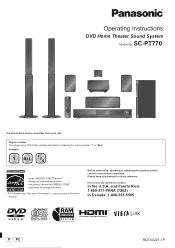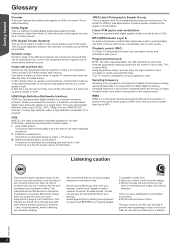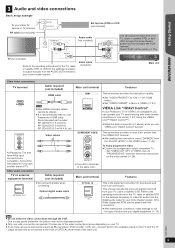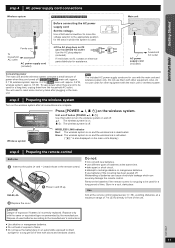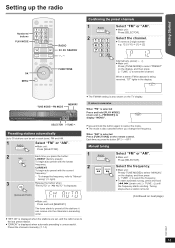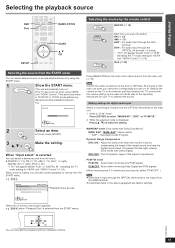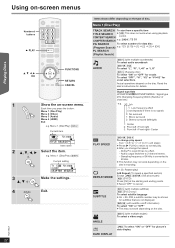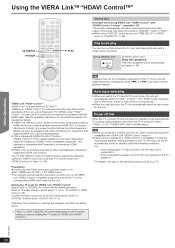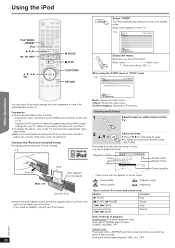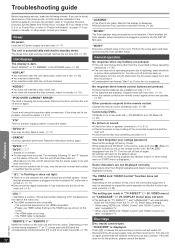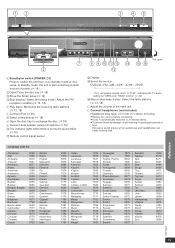Panasonic SAPT770 Support Question
Find answers below for this question about Panasonic SAPT770 - DVD THEATER RECEIVER.Need a Panasonic SAPT770 manual? We have 1 online manual for this item!
Question posted by stevedwyer13 on May 9th, 2012
Ipod Trouble
my ipod dock seems messed up. wouldnt recognize any ipod after @ a year. now it may seem to be charging my ipod but display blinks..."LOADING" while ipod is on dock. no sound or anything
Current Answers
Related Panasonic SAPT770 Manual Pages
Similar Questions
Hello, I Was Wondering How To Hookup A Ps3 And A Xbox 360 To The Theater System?
(Posted by Stealthmode10116 6 months ago)
Manual For Sa-ak500 Panasonic Stereo System.
I would like to get the manual for a Panasonic SA-AK500 stereo system. It is not on the list.Can you...
I would like to get the manual for a Panasonic SA-AK500 stereo system. It is not on the list.Can you...
(Posted by sskatz28 10 years ago)
Panasonic Saht730 - Dvd Theater Receiver Hook Up
Can I route the sound from my TV through the theater to take advantage of it's speakers?
Can I route the sound from my TV through the theater to take advantage of it's speakers?
(Posted by crn1967 10 years ago)
My Surround Sound System Is Locked. How Can I Remove The Dvd?
(Posted by mlymber 11 years ago)
How Do You Unlock The System?
it's stuck on dvd only can not change through the selector button for ipod, etc
it's stuck on dvd only can not change through the selector button for ipod, etc
(Posted by ckosche 12 years ago)