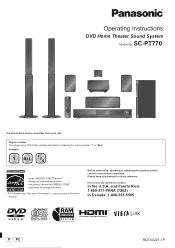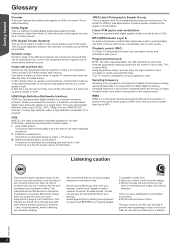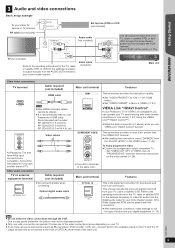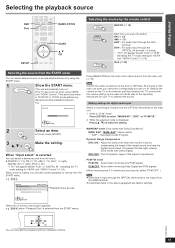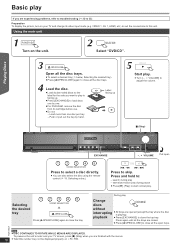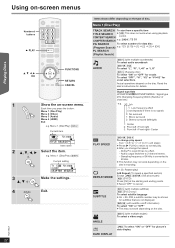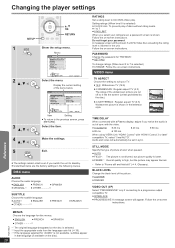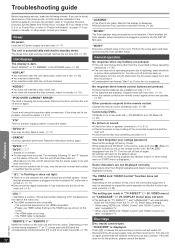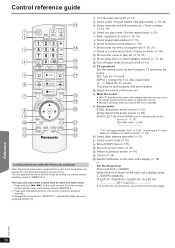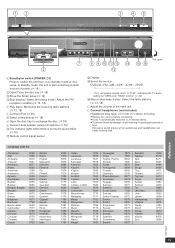Panasonic SAPT770 Support Question
Find answers below for this question about Panasonic SAPT770 - DVD THEATER RECEIVER.Need a Panasonic SAPT770 manual? We have 1 online manual for this item!
Question posted by mlymber on June 25th, 2012
My Surround Sound System Is Locked. How Can I Remove The Dvd?
The person who posted this question about this Panasonic product did not include a detailed explanation. Please use the "Request More Information" button to the right if more details would help you to answer this question.
Current Answers
Related Panasonic SAPT770 Manual Pages
Similar Questions
Hello, I Was Wondering How To Hookup A Ps3 And A Xbox 360 To The Theater System?
(Posted by Stealthmode10116 7 months ago)
Panasonic Saht730 - Dvd Theater Receiver Hook Up
Can I route the sound from my TV through the theater to take advantage of it's speakers?
Can I route the sound from my TV through the theater to take advantage of it's speakers?
(Posted by crn1967 10 years ago)
Dvd
my sppt770 wont work dvd anymore, says no video signal, called cabelvision, they said not there faul...
my sppt770 wont work dvd anymore, says no video signal, called cabelvision, they said not there faul...
(Posted by garymonavie 12 years ago)
Hdmi Surround Sound Using This Unit
I want to get surround sound with this unit by hooking to a hdmi DVD player and hdmi tv. Can I do t...
I want to get surround sound with this unit by hooking to a hdmi DVD player and hdmi tv. Can I do t...
(Posted by Alansnider 12 years ago)
My Disc Tray Is Locked How Do I Unlock It?
(Posted by shaunanded 13 years ago)