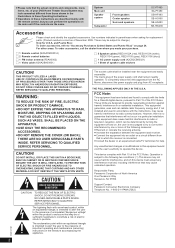Panasonic SAPT480 Support Question
Find answers below for this question about Panasonic SAPT480 - DVD HOME THEATER SOUND SYSTEM.Need a Panasonic SAPT480 manual? We have 1 online manual for this item!
Question posted by jbozzozz on March 26th, 2013
How Do You Turn Off The 30 Min. Standby Mode Featuer?
is there a way to change the 30 min. standby mode feature on the SAPT480?
Current Answers
Answer #1: Posted by brilliantV on March 26th, 2013 7:21 AM
Yes, using your remote control, locate the sleep button...Now toggle through the otions sleep 30, sleep 60, sleep 90, sleep 120 and off. Once set off, press the button again to confirm.
For more details check out pg 4 of the user manual...
Hope this helps!
You can visit my blog
http://thegreatlittleblog.blogspot.in/
It has everything must read articles, humour, info, amazing pics, how to.....
Give it a try coz its worth it!
Related Panasonic SAPT480 Manual Pages
Similar Questions
Panasonic Dvd Home Theater Model Sa Pt750 To A 4k Smart Tv
How to hook up a Panasonic DVD home theater model SA PT750 to a INSIGNIA 4K 55" smart TV
How to hook up a Panasonic DVD home theater model SA PT750 to a INSIGNIA 4K 55" smart TV
(Posted by dagwoods2017 2 years ago)
How To Play Iphone Music With Panasonic Dvd Home Theater Sound System Sc Pt480
(Posted by cuacDaveG7 9 years ago)
Where Can I Buy A Remote Control For Panasonic Sapt480
how can i order/purchase a remote control for panasonic home theatre system sa-pt480
how can i order/purchase a remote control for panasonic home theatre system sa-pt480
(Posted by siranozal 12 years ago)
I T Turn It On And It Says F61 What Does That Mean And How Do I Fix It?
(Posted by finisher280 12 years ago)
Need Owner's Manual For Dvd Home Theater Sound System Sa-ht930
need on-line owner's manual for Panasonic DVD home theater sound system SA-HT930
need on-line owner's manual for Panasonic DVD home theater sound system SA-HT930
(Posted by fsnorris 12 years ago)