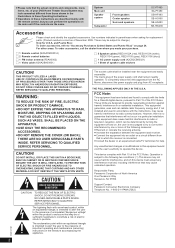Panasonic SAPT480 Support Question
Find answers below for this question about Panasonic SAPT480 - DVD HOME THEATER SOUND SYSTEM.Need a Panasonic SAPT480 manual? We have 1 online manual for this item!
Question posted by chasboyle on November 30th, 2012
Can Sapt480 Handle External Hdd Through The Usb Connection
using a 8gb flash drive i have used the usb and watched a avi movie but i have tried a toshiba 500gb external drive but message on screen is no device
Current Answers
Related Panasonic SAPT480 Manual Pages
Similar Questions
Panasonic Dvd Home Theater Model Sa Pt750 To A 4k Smart Tv
How to hook up a Panasonic DVD home theater model SA PT750 to a INSIGNIA 4K 55" smart TV
How to hook up a Panasonic DVD home theater model SA PT750 to a INSIGNIA 4K 55" smart TV
(Posted by dagwoods2017 2 years ago)
How To Play Iphone Music With Panasonic Dvd Home Theater Sound System Sc Pt480
(Posted by cuacDaveG7 9 years ago)
Where Can I Buy A Remote Control For Panasonic Sapt480
how can i order/purchase a remote control for panasonic home theatre system sa-pt480
how can i order/purchase a remote control for panasonic home theatre system sa-pt480
(Posted by siranozal 12 years ago)
Control Remoto Del Panasonic Sapt480
(Posted by jsfsalazar 12 years ago)
Need Owner's Manual For Dvd Home Theater Sound System Sa-ht930
need on-line owner's manual for Panasonic DVD home theater sound system SA-HT930
need on-line owner's manual for Panasonic DVD home theater sound system SA-HT930
(Posted by fsnorris 12 years ago)