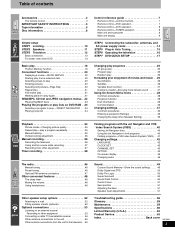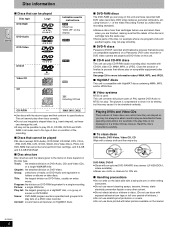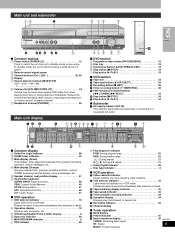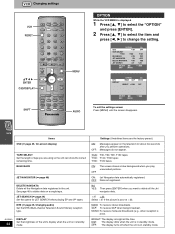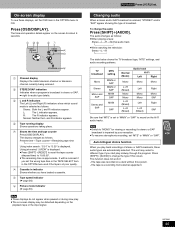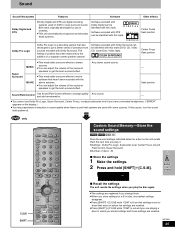Panasonic SAHT810V Support Question
Find answers below for this question about Panasonic SAHT810V - DVD THEATER RECEIVER.Need a Panasonic SAHT810V manual? We have 1 online manual for this item!
Question posted by nickdonahue22 on October 5th, 2011
Hook Up To Tv?
I have a panasonic sa-ht810v i got from a buddy. I can't figure out to hook it up to my TV. I can play cd's and DVDs in it, but can't hear my tv when the cable is on.
Current Answers
Related Panasonic SAHT810V Manual Pages
Similar Questions
Hooking Up Saht730 To 65' Samsung Smart Tv 56 Series
i hooked up my home theater with cables to the rear of the tv 3 for the component and from audio out...
i hooked up my home theater with cables to the rear of the tv 3 for the component and from audio out...
(Posted by chief18519 9 years ago)
How Buy A Control Remote For My Panasonic Cd Stereo System Model Sa Ak 410 E M
(Posted by estrada717 9 years ago)
Manual For Sa-ak500 Panasonic Stereo System.
I would like to get the manual for a Panasonic SA-AK500 stereo system. It is not on the list.Can you...
I would like to get the manual for a Panasonic SA-AK500 stereo system. It is not on the list.Can you...
(Posted by sskatz28 10 years ago)
Panasonic Saht730 - Dvd Theater Receiver Hook Up
Can I route the sound from my TV through the theater to take advantage of it's speakers?
Can I route the sound from my TV through the theater to take advantage of it's speakers?
(Posted by crn1967 10 years ago)
Where Would I Be Able To Get A Remote Control For The Stereo System For As-ak240
(Posted by Anita1967 11 years ago)