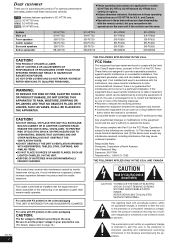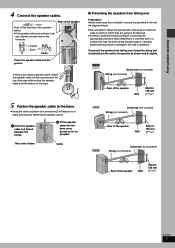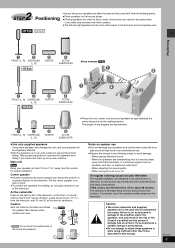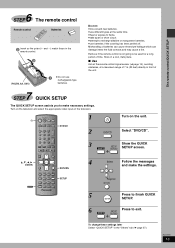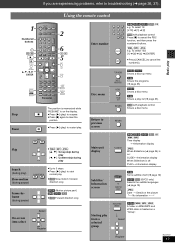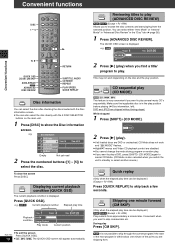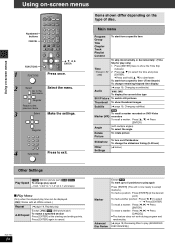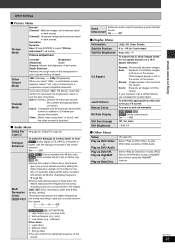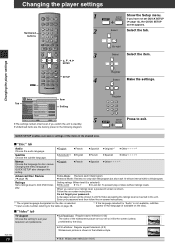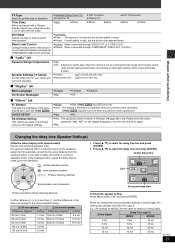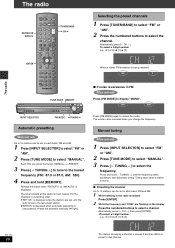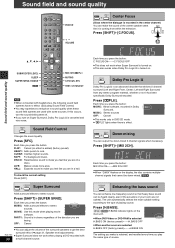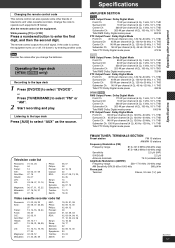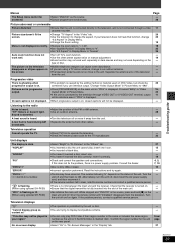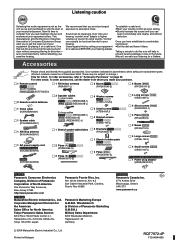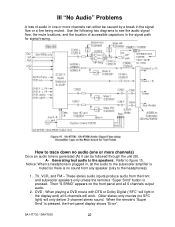Panasonic SAHT730 Support Question
Find answers below for this question about Panasonic SAHT730 - DVD THEATER RECEIVER.Need a Panasonic SAHT730 manual? We have 2 online manuals for this item!
Question posted by chief18519 on April 20th, 2015
Hooking Up Saht730 To 65' Samsung Smart Tv 56 Series
Current Answers
Answer #1: Posted by sabrie on April 20th, 2015 11:11 AM
flow or a line being muted. Use the following two diagrams to see the audio signal
flow, the mute locations, and the location of accessible capacitors in the signal path
for signal tracing.
How to trace down no audio (one or more channels)
Once an audio tone is generated (A) it can be followed through the unit (B).
A- Generating test audio to the speakers: Refer to figure 15.
Notice: When a headphone is plugged in, all the audio to the subwoofer amplifier is
muted so there is no sound from any speaker (only to the headphones).
1. TV, VCR, and FM - These stereo audio inputs produce audio from the front
and subwoofer speakers only unless the remote's "Super Srnd" button is
pressed. Then "S.SRND" appears on the front panel and all 6 channels output
audio.
2. DVD - When playing a DVD movie with DTS or Dolby Digital ("SFC" will light in
the display and) all 6-channels will work. Older stereo-only movies (no SFC
light) will only deliver 2-channel stereo sound. When the remote's "Super
Srnd" is pressed, the front panel display shows "Error"
www.techboss.co.za
Related Panasonic SAHT730 Manual Pages
Similar Questions
will the Panasonic SAHT700 connect to a LG plasama smart TV
I was told by Samsung support to connect with an optical cable from my SA-HT280 amp to my new Samsun...
Can I route the sound from my TV through the theater to take advantage of it's speakers?
The sound quit working after a power loss. I get sound through headphones but not through speakers.