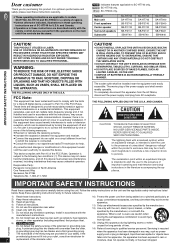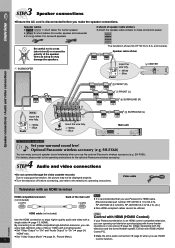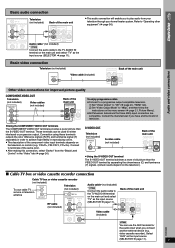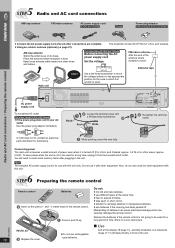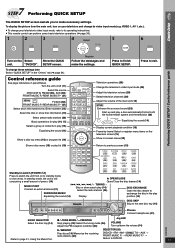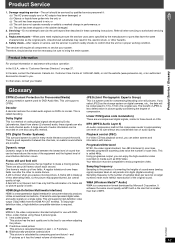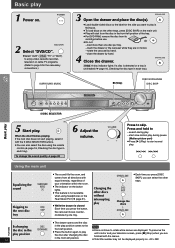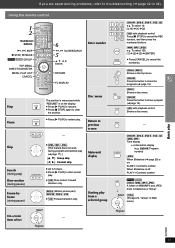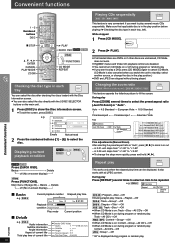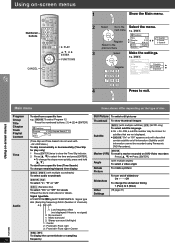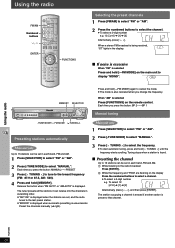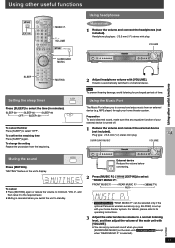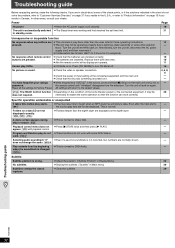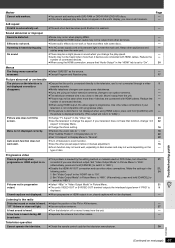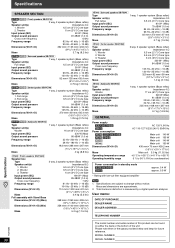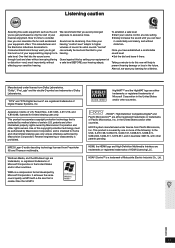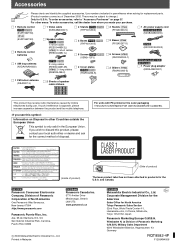Panasonic SAHT740 Support Question
Find answers below for this question about Panasonic SAHT740 - HOME THEATER RECEIVER.Need a Panasonic SAHT740 manual? We have 1 online manual for this item!
Question posted by jpcJIMBO on August 23rd, 2014
What Is Remote Control Code For Panasonic Dvd Home Theater System Model Number
sa-ht740
Current Answers
Related Panasonic SAHT740 Manual Pages
Similar Questions
Panasonic Dvd Home Theater Model Sa Pt750 To A 4k Smart Tv
How to hook up a Panasonic DVD home theater model SA PT750 to a INSIGNIA 4K 55" smart TV
How to hook up a Panasonic DVD home theater model SA PT750 to a INSIGNIA 4K 55" smart TV
(Posted by dagwoods2017 2 years ago)
How Do I Cancel Bit Rate Display On Panasonic Home Theater System Saht740
(Posted by dfwhary 9 years ago)
What Is The Remote Code For Panasonic Dvd Sa-ht740
(Posted by nelljoff 9 years ago)
My Remote Control Doesn't Work
My remote control is not working properly. I'm able to turn it on and hit play but it does not allow...
My remote control is not working properly. I'm able to turn it on and hit play but it does not allow...
(Posted by araceliking 10 years ago)