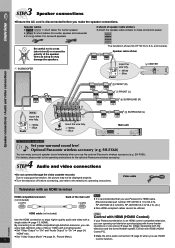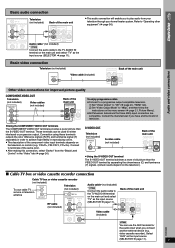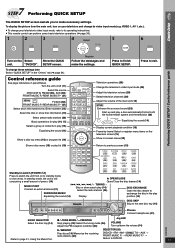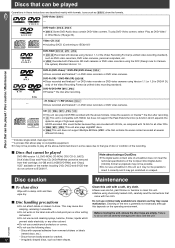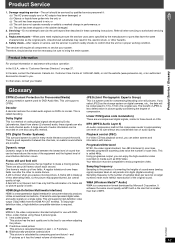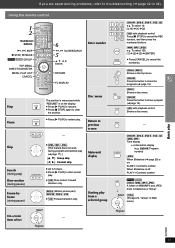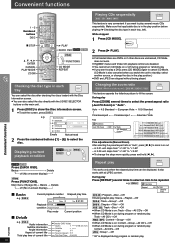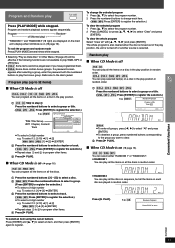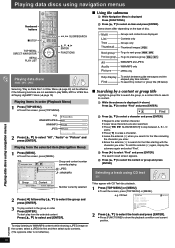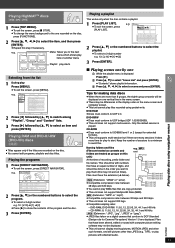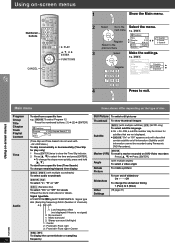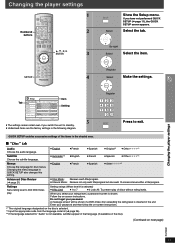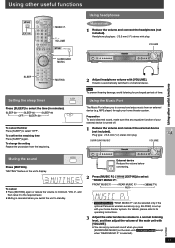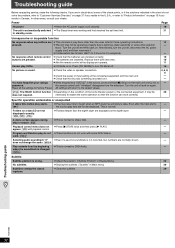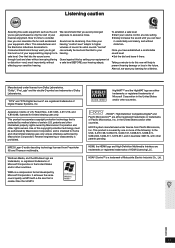Panasonic SAHT740 Support Question
Find answers below for this question about Panasonic SAHT740 - HOME THEATER RECEIVER.Need a Panasonic SAHT740 manual? We have 1 online manual for this item!
Question posted by dfwhary on September 28th, 2014
How Do I Cancel Bit Rate Display On Panasonic Home Theater System Saht740
The person who posted this question about this Panasonic product did not include a detailed explanation. Please use the "Request More Information" button to the right if more details would help you to answer this question.
Current Answers
Related Panasonic SAHT740 Manual Pages
Similar Questions
My Panasonic Sabt235 Blueray Home Theater System Is Not Producing Surround Sound
I have a Panasonic SABT235 BlueRay home theater system hooked to an LG Plasma TV with an HDMI cable....
I have a Panasonic SABT235 BlueRay home theater system hooked to an LG Plasma TV with an HDMI cable....
(Posted by fpasabet 7 years ago)
What Is Remote Control Code For Panasonic Dvd Home Theater System Model Number
sa-ht740
sa-ht740
(Posted by jpcJIMBO 9 years ago)
Sa Pt750 Home Theater System
my panasonic 5 disc home dvd and home theater system will not read discs it just started this
my panasonic 5 disc home dvd and home theater system will not read discs it just started this
(Posted by glorithatsme 9 years ago)
My Remote Control Doesn't Work
My remote control is not working properly. I'm able to turn it on and hit play but it does not allow...
My remote control is not working properly. I'm able to turn it on and hit play but it does not allow...
(Posted by araceliking 10 years ago)
Panasonic Sa-ht740 Dvd893 On Display
Hi, i have this home theater SA-HT740, appears on display DVD 893... The mecha is dead. I try to ini...
Hi, i have this home theater SA-HT740, appears on display DVD 893... The mecha is dead. I try to ini...
(Posted by unicornio2738 10 years ago)