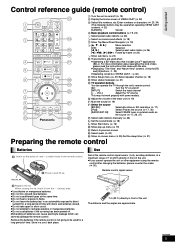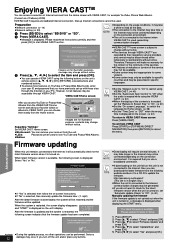Panasonic SABT200 Support Question
Find answers below for this question about Panasonic SABT200 - BLU-RAY DISC HOME THEATER SOUND SYSTEM.Need a Panasonic SABT200 manual? We have 1 online manual for this item!
Question posted by aloki on September 23rd, 2014
Can Panasonic Sabt200 Play 3d
The person who posted this question about this Panasonic product did not include a detailed explanation. Please use the "Request More Information" button to the right if more details would help you to answer this question.
Current Answers
Related Panasonic SABT200 Manual Pages
Similar Questions
How To Unlock My Home Theater
How can i unlock my home theater ???
How can i unlock my home theater ???
(Posted by irislika87 10 years ago)
Will This Player Play 3d Movies ?
(Posted by Anonymous-87676 11 years ago)
Sa-bt200 Bluray Disc Home Theater Sound System Cannot Read The Disk
sa-bt200 bluray disc home theater sound system cannot read the disk
sa-bt200 bluray disc home theater sound system cannot read the disk
(Posted by elix 12 years ago)