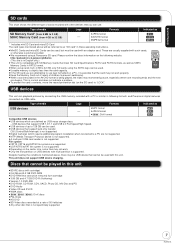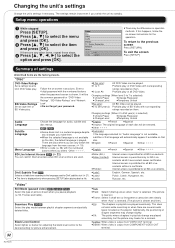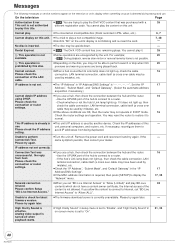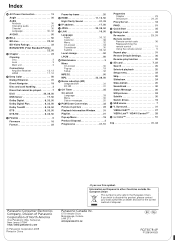Panasonic DMP BD80 Support Question
Find answers below for this question about Panasonic DMP BD80 - Blu-Ray Disc Player.Need a Panasonic DMP BD80 manual? We have 2 online manuals for this item!
Question posted by Anonymous-87676 on December 6th, 2012
Will This Player Play 3d Movies ?
The person who posted this question about this Panasonic product did not include a detailed explanation. Please use the "Request More Information" button to the right if more details would help you to answer this question.
Current Answers
Related Panasonic DMP BD80 Manual Pages
Similar Questions
Can I Play 3d Blue On Panasonic Sabt300
(Posted by karlSco 9 years ago)
Can The Panasonic Sa-bt300 Play 3d Movies
(Posted by Erjackr 10 years ago)
Listen To Tv (cable) And 3d Movies Through Speakers
Bought sony 3d tv n LG 3D bluray dvd player. How do I hook them up so I can hear tv(cable) and movie...
Bought sony 3d tv n LG 3D bluray dvd player. How do I hook them up so I can hear tv(cable) and movie...
(Posted by crteller68 10 years ago)
How Do I Setup The Blu Ray To My Network? Lan Style
I have a connection but I cannot connect to the internet
I have a connection but I cannot connect to the internet
(Posted by baustyn 12 years ago)