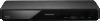Panasonic DMP-BD91 Support Question
Find answers below for this question about Panasonic DMP-BD91.Need a Panasonic DMP-BD91 manual? We have 1 online manual for this item!
Question posted by jsuguitan on May 22nd, 2014
Will This Play 3d Movies
wil this player play 3d movies
Current Answers
Related Panasonic DMP-BD91 Manual Pages
Similar Questions
Dmp-bd^%% Panasonic Blu Ray Player Plays Dvds, Cannot Read Blu Ray Discs
(Posted by markydee 1 year ago)
How Do I Factory Reset This Dmp-bd91 Blu-ray ?
When I connect to WiFi I can't assess the Internet or Netflix cause is asking me for a 4 digit code ...
When I connect to WiFi I can't assess the Internet or Netflix cause is asking me for a 4 digit code ...
(Posted by kikog3722 8 years ago)
Instructions For Panasonic Blu Ray Dmp Bd901 ..info On Pairing
needing information for accessing the screne displaying netflex/youtube/facebook/etc. so i can sync ...
needing information for accessing the screne displaying netflex/youtube/facebook/etc. so i can sync ...
(Posted by tshaybrown00 9 years ago)
Will Netflix Sdk Be Updated From 4.0.3 To 4.0.6
when will the player firmware be updated to include the latest netflix sdk release? mine stopped wor...
when will the player firmware be updated to include the latest netflix sdk release? mine stopped wor...
(Posted by Anonymous-148348 9 years ago)
Blu-ray Player Malfunction.
My blu-Ray player will not play blue Ray discs but it will play normal DVDs. I have updated the soft...
My blu-Ray player will not play blue Ray discs but it will play normal DVDs. I have updated the soft...
(Posted by aandrus06 12 years ago)