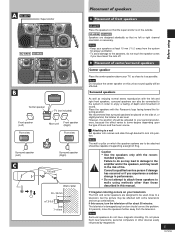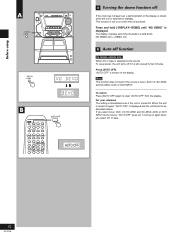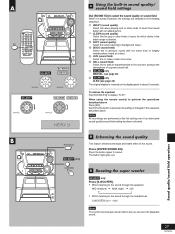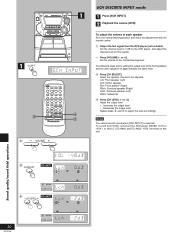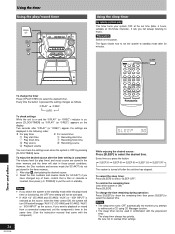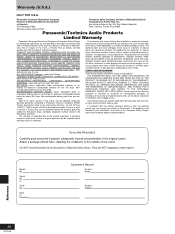Panasonic SAAK77 Support Question
Find answers below for this question about Panasonic SAAK77 - MINI HES W/CD PLAYER.Need a Panasonic SAAK77 manual? We have 1 online manual for this item!
Question posted by roots004 on May 22nd, 2012
Music Port Selection
How to select music port on Panasonic SA-AK770 to allow portable media devices sound through.
Current Answers
Related Panasonic SAAK77 Manual Pages
Similar Questions
Panasonic Sa-ak500 Stereo Cd Player
Where to get user manual for Panasonic SA-AK500 stereo CD player
Where to get user manual for Panasonic SA-AK500 stereo CD player
(Posted by Anonymous-147520 9 years ago)
I Have An Old Cd/cassette Player And Have Lost The Cord To It. This Is The Info
Panasonic Model # RX-DT30 XBS Serial #: CR5DAO4186 Thank you
Panasonic Model # RX-DT30 XBS Serial #: CR5DAO4186 Thank you
(Posted by bwoody 10 years ago)
Music Port
Can you please tell me how to use the music port on my panasonic sa-en25 with my android phone for p...
Can you please tell me how to use the music port on my panasonic sa-en25 with my android phone for p...
(Posted by onebmwbabe 10 years ago)
Panasonic Sa-ak220 Cd Player Error
When I switch my unit to CD mode the tray opens up automatically and the CHANGE messageappears. No C...
When I switch my unit to CD mode the tray opens up automatically and the CHANGE messageappears. No C...
(Posted by dalrinzoz2 11 years ago)
The Remote Sensor On My As-pm19 Cd/mp3 Player Is Not Functioning.
Can this be repaired
Can this be repaired
(Posted by scarletnewman 12 years ago)