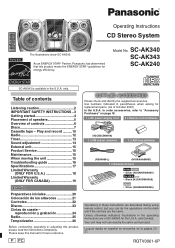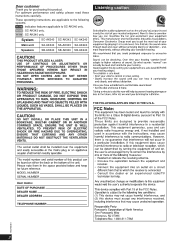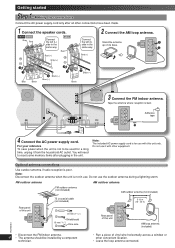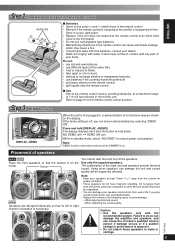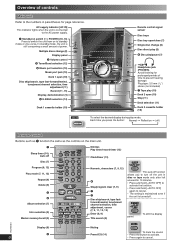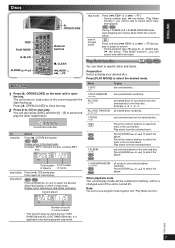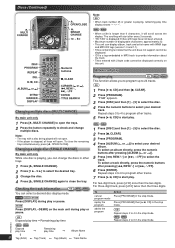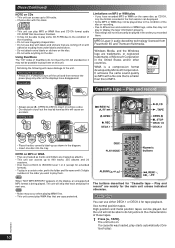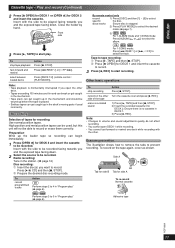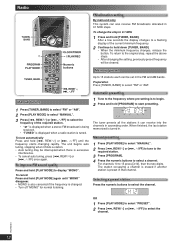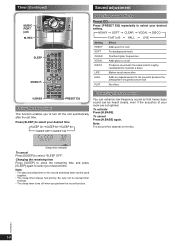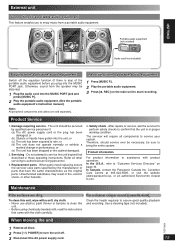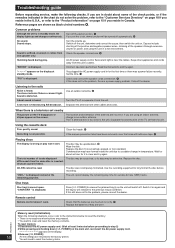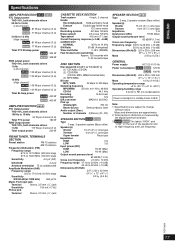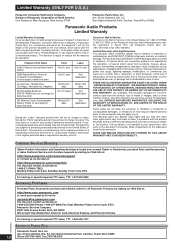Panasonic SAAK340 Support Question
Find answers below for this question about Panasonic SAAK340 - MINI HES W/CD PLAYER.Need a Panasonic SAAK340 manual? We have 1 online manual for this item!
Question posted by Anonymous-35644 on August 9th, 2011
Panasonic Sa-ak340 Randomizer
I seem to have lost my remote to my stereo and I cant figure out how to take random off of the stero without the remote, is it possible if so how?(gets really annoying when i play CD's)
Current Answers
Related Panasonic SAAK340 Manual Pages
Similar Questions
Panasonic Sa-ak500 Stereo Cd Player
Where to get user manual for Panasonic SA-AK500 stereo CD player
Where to get user manual for Panasonic SA-AK500 stereo CD player
(Posted by Anonymous-147520 9 years ago)
Method To Program My 5 Cd's To Play Random Songs From Each Cd
I have a remote but cannot figure out how to set my cd's to play random songs from each cd. I have n...
I have a remote but cannot figure out how to set my cd's to play random songs from each cd. I have n...
(Posted by iaproudnana 10 years ago)
I Have An Old Cd/cassette Player And Have Lost The Cord To It. This Is The Info
Panasonic Model # RX-DT30 XBS Serial #: CR5DAO4186 Thank you
Panasonic Model # RX-DT30 XBS Serial #: CR5DAO4186 Thank you
(Posted by bwoody 10 years ago)
My Home Stereo System Sa-ak340 Reads F61
my home stereo system sa-ak340 reads F61
my home stereo system sa-ak340 reads F61
(Posted by whamlampkin87 11 years ago)
How To Run Random Play All Discs With The Cd 5 Disc Changer
how to I run random play with the 5 disc cd changer
how to I run random play with the 5 disc cd changer
(Posted by tbolich 11 years ago)