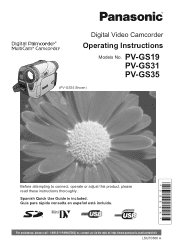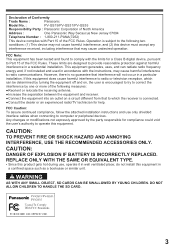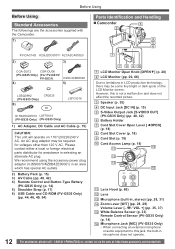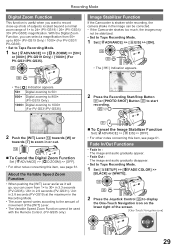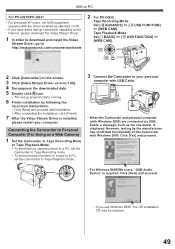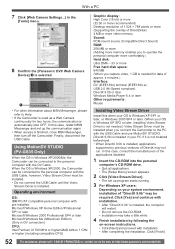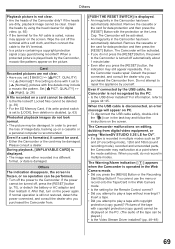Panasonic PV-GS35 Support Question
Find answers below for this question about Panasonic PV-GS35 - MiniDV Camcorder w/30x Optical Zoom.Need a Panasonic PV-GS35 manual? We have 1 online manual for this item!
Question posted by noellajones on May 19th, 2013
Looking To Download The Soft Ware For My Panasonic Nv Gs35 Thanks
The person who posted this question about this Panasonic product did not include a detailed explanation. Please use the "Request More Information" button to the right if more details would help you to answer this question.
Current Answers
Answer #1: Posted by TommyKervz on May 19th, 2013 5:44 AM
Greetings - You can try the one on the link below -
For tips on how to install it please visit the link below -
Hope this helpsRelated Panasonic PV-GS35 Manual Pages
Similar Questions
Windows 7 Driver For Pv-gs35
Where can I get the Windows 7 video streaming driver for my PV-GS35. Every site I go to wants me to ...
Where can I get the Windows 7 video streaming driver for my PV-GS35. Every site I go to wants me to ...
(Posted by qqapinc 9 years ago)
I Need Soft Ware For My 3ccd Panasonic Nv-gs120
Hello please help me. how can i download free software for my Panasonic PV GS120 - 3CCD MiniDV
Hello please help me. how can i download free software for my Panasonic PV GS120 - 3CCD MiniDV
(Posted by mesachalim 10 years ago)
Nv-gs35 Camcorder Drivers
Hi, I required Panasonic NV-GS35 camcorder drivers for Vista starter 32 bit.
Hi, I required Panasonic NV-GS35 camcorder drivers for Vista starter 32 bit.
(Posted by ashwin12345 10 years ago)
How To Set Up With Windows 7
Where or how can I download progam so that I can use this device with windows 7
Where or how can I download progam so that I can use this device with windows 7
(Posted by caringangel923 10 years ago)
No Display In Lcd Screen On Panasonic Pv Gs35
The display on LCD screen has stopped working. It remain black.
The display on LCD screen has stopped working. It remain black.
(Posted by manalan 11 years ago)