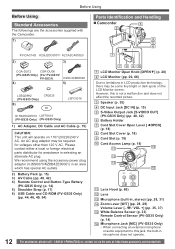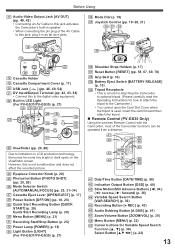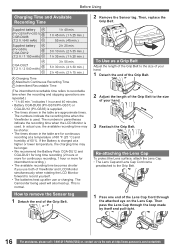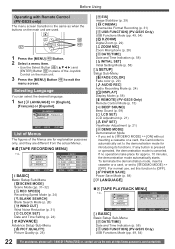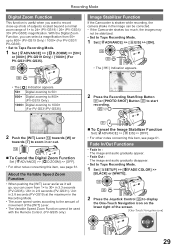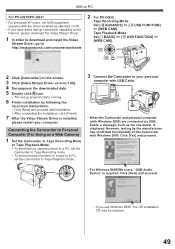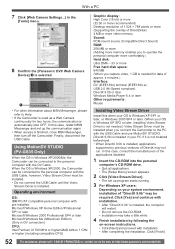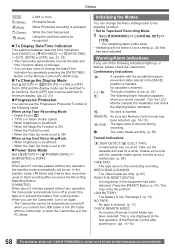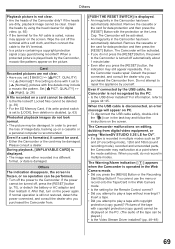Panasonic PV-GS35 Support Question
Find answers below for this question about Panasonic PV-GS35 - MiniDV Camcorder w/30x Optical Zoom.Need a Panasonic PV-GS35 manual? We have 1 online manual for this item!
Question posted by manalan on October 20th, 2012
No Display In Lcd Screen On Panasonic Pv Gs35
The display on LCD screen has stopped working. It remain black.
Current Answers
Related Panasonic PV-GS35 Manual Pages
Similar Questions
W Hat Dose W Ope Mean These Letters Display And It Wont Work Ether
(Posted by sacramentsin 9 years ago)
Windows 7 Driver For Pv-gs35
Where can I get the Windows 7 video streaming driver for my PV-GS35. Every site I go to wants me to ...
Where can I get the Windows 7 video streaming driver for my PV-GS35. Every site I go to wants me to ...
(Posted by qqapinc 9 years ago)
Looking To Download The Soft Ware For My Panasonic Nv Gs35 Thanks
(Posted by noellajones 10 years ago)
Lcd Monitor Not Working
My lcd monitor does not work when i turn the camcorder on. At first it only worked when I flipped th...
My lcd monitor does not work when i turn the camcorder on. At first it only worked when I flipped th...
(Posted by mleftfield 12 years ago)
Digital Palmcorder Pv-gs36 Playback Screen Shows Blank
(Posted by joannsdurst 13 years ago)