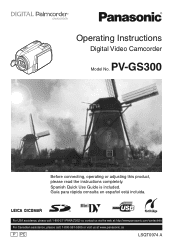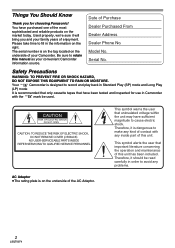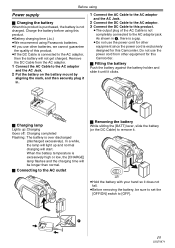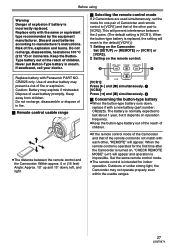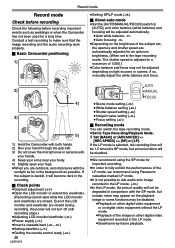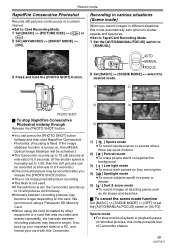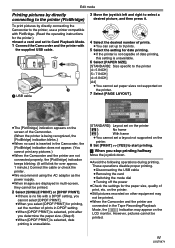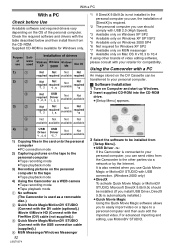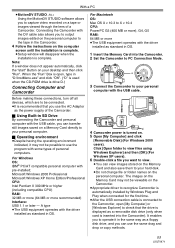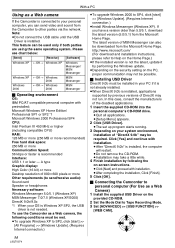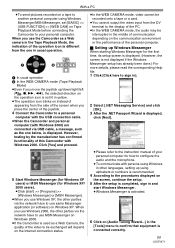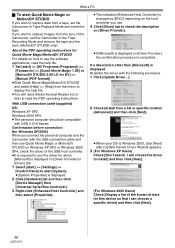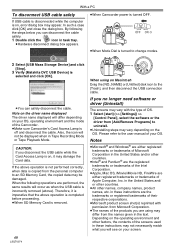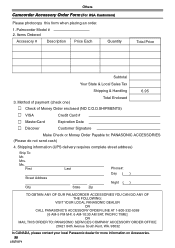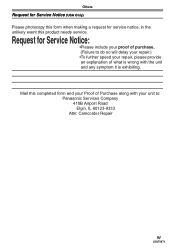Panasonic PV GS300 Support Question
Find answers below for this question about Panasonic PV GS300 - 3.1MP 3CCD MiniDV Camcorder.Need a Panasonic PV GS300 manual? We have 1 online manual for this item!
Question posted by bobnjudymitchell on March 4th, 2012
Panasonic Camcorder To Windows 7
How can I upload videos from my Panasonic PV-GS300 Camcorder to my HP Windows 7 (64-bit) Desktop? usb or firewire?
Current Answers
Related Panasonic PV GS300 Manual Pages
Similar Questions
Panasonic Leica Dicomar 3ccd How To Play On Tv Manual
(Posted by gupwynde 9 years ago)
Download My Vhs Tape To My Pc.
I have the Panasonic Camcorder VHS Model PV-L453D. I would like to know exactly how to connect this ...
I have the Panasonic Camcorder VHS Model PV-L453D. I would like to know exactly how to connect this ...
(Posted by charshrt22 10 years ago)
Panasonic Pv-gs320 3.1mp 3ccd Camcorder Is Saying To Press The Reset Button?
I go to turn my camera on but it told to press the reset button and I did. But then It told me to pr...
I go to turn my camera on but it told to press the reset button and I did. But then It told me to pr...
(Posted by mschaffer1998 10 years ago)
Panasonic Camcorder Pv-gs300 To Windows 7
Is there anyway to upload video from my Panasonic pv-gs300 camcorder to my HP Windows 7 64-bit Deskt...
Is there anyway to upload video from my Panasonic pv-gs300 camcorder to my HP Windows 7 64-bit Deskt...
(Posted by bobnjudymitchell 12 years ago)
3ccd Leica Dicomar Pv-gs300 Video Camara Manual
I NEED TO FIND THE 3CCD LEICA DICOMAR PV-GS300 VIDEO CAMARA MANUAL TO FREE DOWNLOAD
I NEED TO FIND THE 3CCD LEICA DICOMAR PV-GS300 VIDEO CAMARA MANUAL TO FREE DOWNLOAD
(Posted by adriana 12 years ago)