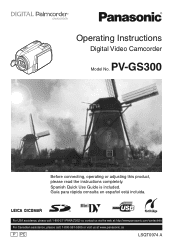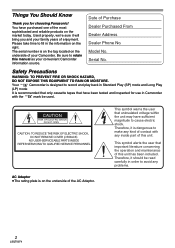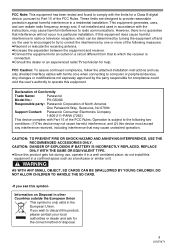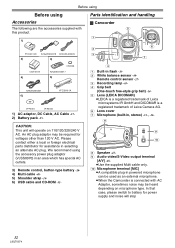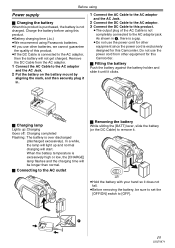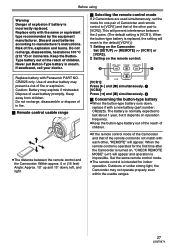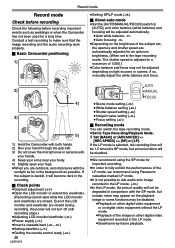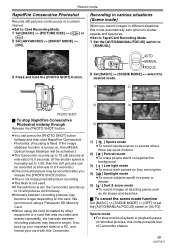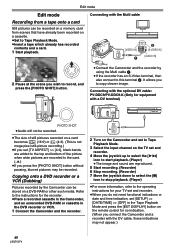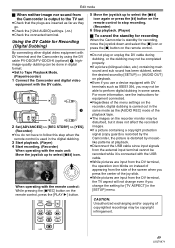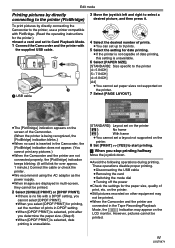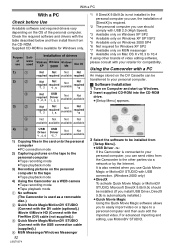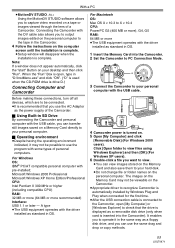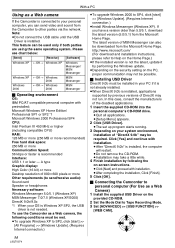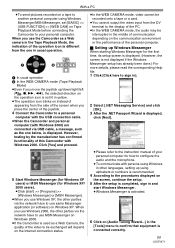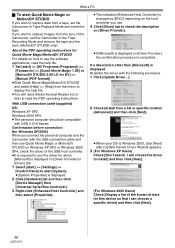Panasonic PV GS300 Support Question
Find answers below for this question about Panasonic PV GS300 - 3.1MP 3CCD MiniDV Camcorder.Need a Panasonic PV GS300 manual? We have 1 online manual for this item!
Question posted by bobnjudymitchell on March 4th, 2012
Panasonic Camcorder Pv-gs300 To Windows 7
Is there anyway to upload video from my Panasonic pv-gs300 camcorder to my HP Windows 7 64-bit Desktop? usb or Firewire?
Current Answers
Answer #1: Posted by hobcom on June 12th, 2012 11:24 AM
I downloaded Windows Live Movie maker for free over the net. This application recognized the camera and allowed the tape to be copied to the computer. It was cool... the PC took control of the camera and started the tape etc. Put the camer in video play mode and select import from device from the drop down menu on the left and then follow the prompts.
Related Panasonic PV GS300 Manual Pages
Similar Questions
Panasonic Camcorder Pv-dv951 Driver For Mac
I would like to know how I can transfer my films from my Panasonic camcorder PV-DV951, with USB2 cab...
I would like to know how I can transfer my films from my Panasonic camcorder PV-DV951, with USB2 cab...
(Posted by europeka 10 years ago)
Panasonic Pv-gs320 3.1mp 3ccd Camcorder Is Saying To Press The Reset Button?
I go to turn my camera on but it told to press the reset button and I did. But then It told me to pr...
I go to turn my camera on but it told to press the reset button and I did. But then It told me to pr...
(Posted by mschaffer1998 10 years ago)
Panasonic Pv-gs300 To Mac
Cannot transfer video from the Panasonic PV-GS300 to iMOVIE 11. HELP!
Cannot transfer video from the Panasonic PV-GS300 to iMOVIE 11. HELP!
(Posted by timebndt 11 years ago)
Panasonic Camcorder To Windows 7
How can Iupload videos frommy Panasonic PV-GS300 Camcorder to my HP Windows 7 (64-bit) Desktop? usb ...
How can Iupload videos frommy Panasonic PV-GS300 Camcorder to my HP Windows 7 (64-bit) Desktop? usb ...
(Posted by bobnjudymitchell 12 years ago)
3ccd Leica Dicomar Pv-gs300 Video Camara Manual
I NEED TO FIND THE 3CCD LEICA DICOMAR PV-GS300 VIDEO CAMARA MANUAL TO FREE DOWNLOAD
I NEED TO FIND THE 3CCD LEICA DICOMAR PV-GS300 VIDEO CAMARA MANUAL TO FREE DOWNLOAD
(Posted by adriana 12 years ago)