Panasonic PVL453 - CAMCORDER Support and Manuals
Get Help and Manuals for this Panasonic item
This item is in your list!

View All Support Options Below
Free Panasonic PVL453 manuals!
Problems with Panasonic PVL453?
Ask a Question
Free Panasonic PVL453 manuals!
Problems with Panasonic PVL453?
Ask a Question
Most Recent Panasonic PVL453 Questions
Download My Vhs Tape To My Pc.
I have the Panasonic Camcorder VHS Model PV-L453D. I would like to know exactly how to connect this ...
I have the Panasonic Camcorder VHS Model PV-L453D. I would like to know exactly how to connect this ...
(Posted by charshrt22 10 years ago)
Popular Panasonic PVL453 Manual Pages
PVL453 User Guide - Page 1
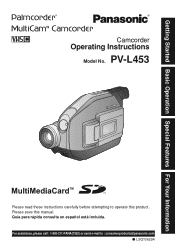
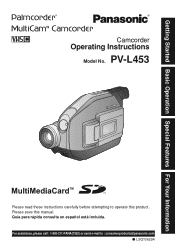
...call : 1-800-211-PANA(7262) or send e-mail to operate this manual. Please save this product. Guía para rápida consulta en español está incluida. Getting Started Basic Operation Special Features For Your Information
Camcorder
Operating Instructions
Model No. PV-L453
Please read these instructions carefully before attempting to : consumerproducts@panasonic.com LSQT0629A
PVL453 User Guide - Page 2
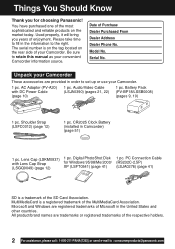
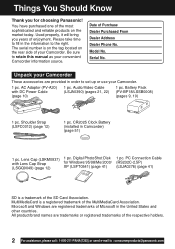
... send e-mail to set up or use your Camcorder. Audio/Video Cable (LSJA0390) (pages 21, 22)
1 pc. CR2025 Clock Battery (installed in the information to retain this manual as your Camcorder
These accessories are registered trademarks of the MultiMediaCard Association. MultiMediaCard is a registered trademark of Microsoft in order to : consumerproducts@panasonic.com Microsoft and...
PVL453 User Guide - Page 3


... and maintenance of the FCC Rules. Operation is compatible with Part 15 of this device must use in Standard Play (SP) and Super Long Play (SLP) modes.
Declaration of Conformity
Model Number
: PV-L453
Trade Name
: Panasonic
Responsibility Party : Matsushita Electric Corporation of America
Address
: One Panasonic Way Secaucus New Jersey 07094
Telephone Number : 1-800-211...
PVL453 User Guide - Page 6
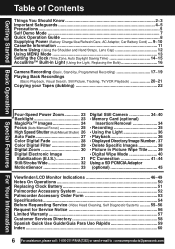
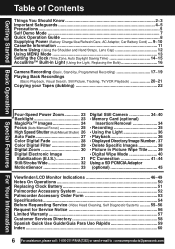
...LCD Monitor Indications 46~49 Notes On Operations 50 Replacing Clock Battery 51 Palmcorder Accessory System 52 Palmcorder Accessory Order Form 53 Specifications 54 Before Requesting Service (Video Head Cleaning, Self Diagnostic System) ......... 55~56 Request for Service Notice 56 Limited Warranty 57 Customer Services Directory 58 Spanish Quick Use Guide/Guía Para Uso Rápido 59...
PVL453 User Guide - Page 15
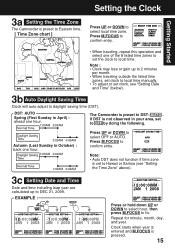
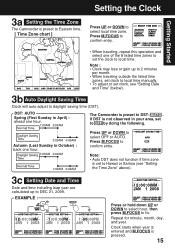
... traveling outside the listed time
zones, set clock to local time manually. • To adjust or set clock, see "Setting Date
and Time" (below).
3b ...set to select OFF or AUTO.
DST: AUTO
Spring (First Sunday in your area, set the clock to select local time zone. Press UP or DOWN to OFF by doing the following.
Setting the Clock
Getting Started
3a Setting the Time Zone
The Camcorder...
PVL453 User Guide - Page 16
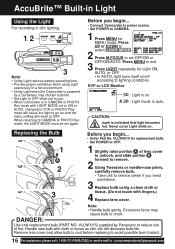
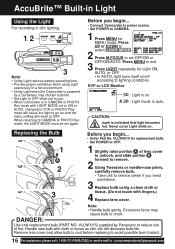
... turns itself on/off according to : consumerproducts@panasonic.com CAUTION: mark is auto. Excessive force may shorten bulb life. • Set Light to OFF when not in use. • When Camcorder is in a hot environment. • Using Light when the Camcorder is on .
VLLW0015) supplied by a car battery may
cause bulb to reduce risk of...
PVL453 User Guide - Page 18
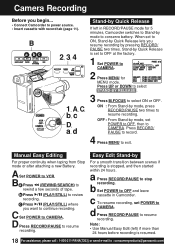
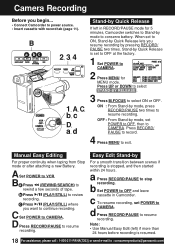
...taping from Stop mode or after attaching a new Battery.
a Press RECORD/PAUSE to CAMERA.
Note: • Use Manual Easy Edit (left in Camcorder. When set POWER to conserve battery. OFF : From Stand-by mode, set to OFF at the factory.
1 Set POWER to CAMERA.
2 Press MENU for 5 minutes, Camcorder... RECORD/PAUSE two times to : consumerproducts@panasonic.com
A Set POWER to review recording.
PVL453 User Guide - Page 20
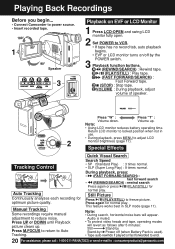
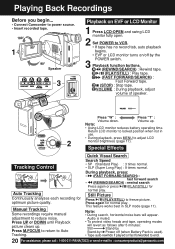
...Camcorder to power source. • Insert recorded tape.
1
Speaker
3 D A B C
E
Playback on EVF or LCD Monitor
1 Press LCD-OPEN and swing LCD monitor fully open.
2 Set POWER to VCR. • If tape has no record tab, auto playback begins. • EVF or LCD monitor turns on/off by Power off (when Battery...
Press (PLAY/STILL) to : consumerproducts@panasonic.com Note:
• During search, ...
PVL453 User Guide - Page 21
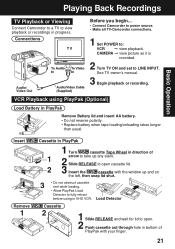
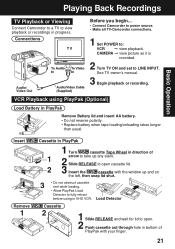
... PlayPak
Remove Battery lid and insert AA battery. • Do not reverse polarity. • Replace battery when tape loading/unloading takes longer
than usual.
Load Detector
Cassette
2
1 Slide RELEASE and wait for lid to open . 2 Push cassette out through hole in VHS VCR. CAMERA © view picture as it is recorded.
2 Turn TV ON and set to...
PVL453 User Guide - Page 35
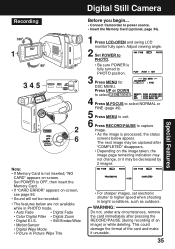
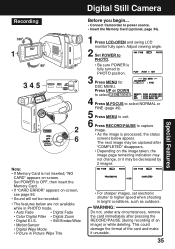
Set POWER to power source. • Insert the Memory Card (optional, page 34).
1 Press LCD-OPEN and swing LCD ...to higher speed when shooting in Picture Wipe Title
Before you begin...
• Connect Camcorder to OFF, then insert the Memory Card. • If "CARD ERROR" appears on -screen.
Adjust viewing angle.
2 Set POWER to PHOTO. • Be sure POWER is fully turned to capture
image. ...
PVL453 User Guide - Page 41
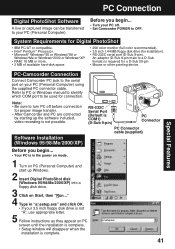
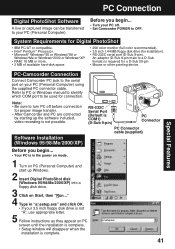
... drive (for installation). • RS-232C serial port (D-Sub 9-pin). PC-Camcorder Connection
Connect Camcorder PC jack to a D-Sub female) is complete.
41
Refer to PC or Windows manual to identify which COM port to be transferred to OFF. Note: • Be sure to turn PC off . • Set Camcorder POWER to your PC (Personal Computer) using the supplied PC connector cable. PC Connection...
PVL453 User Guide - Page 52


Palmcorder Accessory System
To order instructions, see the Accessory Order Form page. • The listed standard battery use times are based on continuous recording using this Palmcorder. Accessory #
Figure
Description
Price
PV-A20
AC Adaptor with DC Power Cable (Charging of the Nickel Cadmium Battery or Nickel
Metal Hydride Battery)
Call For Pricing
HHR-V60A/1B
Up to 6 hr Battery Pack...
PVL453 User Guide - Page 53
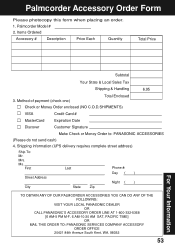
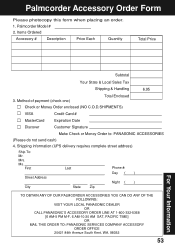
...
Make Check or Money Order to: PANASONIC ACCESSORIES
(Please do not send cash)
4. Palmcorder Accessory Order Form
Please photocopy this form when...ACCESSORIES YOU CAN DO ANY OF THE FOLLOWING:
VISIT YOUR LOCAL PANASONIC DEALER OR
CALL PANASONIC'S ACCESSORY ORDER LINE AT 1-800-332-5368 [6 AM-5 PM M-F, 6 AM-10:30 AM SAT, PACIFIC TIME] OR
MAIL THIS ORDER TO: PANASONIC SERVICES COMPANY ACCESSORY...
PVL453 User Guide - Page 57


...Rico.
Product
Parts
Labor
Service
Contact Number
Camcorder
One (1) ...servicer and does not
include removal or re-installation of incidental or consequential damages, or limitations on the picture tube resulting from state to defects in a stationary and fixed location). If a
problem with a new or a refurbished product. The decision to you may not apply to repair or replace...
PVL453 User Guide - Page 60


... Button ...... 23 Battery Pack 9, 10 BATTERY RELEASE
Button 9 Before Requesting Service
55, 56 Built-in Microphone ........ 17
C
Camera Recording ... 17~19 Car Battery Cord 10 Cassette Information ....... 11 Charging Battery 9 Clock Battery 51 Clock Set 14, 15 Color Digital Filter 29 Copying your Tapes ....... 22 Customer Servicenter
Directory 58
D
DC IN 10 DC Power Cable 10 Digital...
Panasonic PVL453 Reviews
Do you have an experience with the Panasonic PVL453 that you would like to share?
Earn 750 points for your review!
We have not received any reviews for Panasonic yet.
Earn 750 points for your review!
