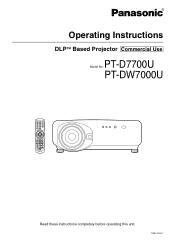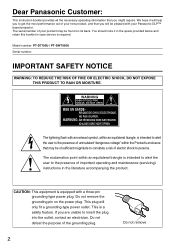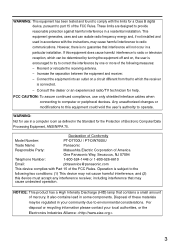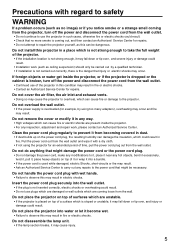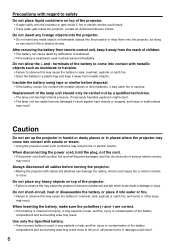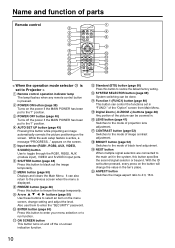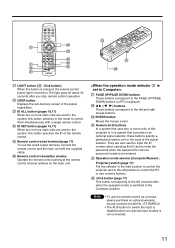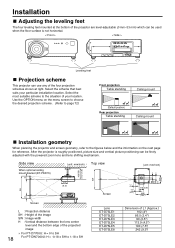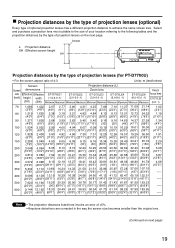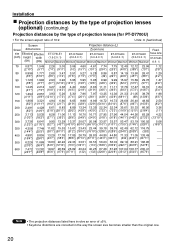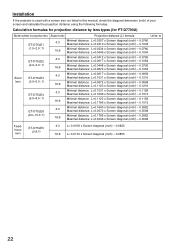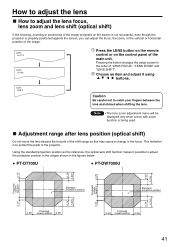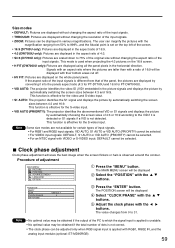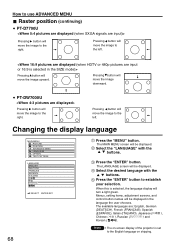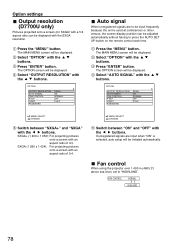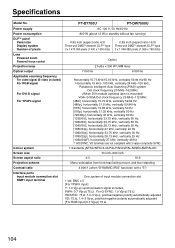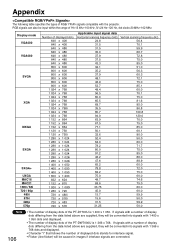Panasonic PTD7700U Support Question
Find answers below for this question about Panasonic PTD7700U - DLP PROJECTOR.Need a Panasonic PTD7700U manual? We have 1 online manual for this item!
Question posted by isele2000 on March 26th, 2014
How To I Remove Protected Password On Pt-d7700u
The person who posted this question about this Panasonic product did not include a detailed explanation. Please use the "Request More Information" button to the right if more details would help you to answer this question.
Current Answers
Related Panasonic PTD7700U Manual Pages
Similar Questions
What Is The Default Setup Password On A Panasonic Pt-d5600u Projector?
What is the default setup password on a Panasonic PT-D5600U projector?
What is the default setup password on a Panasonic PT-D5600U projector?
(Posted by BillSteinhour 8 years ago)
Order Pt-lb90ntea Lcd Projector
Dear Sir, I’m Phuong. I work for UPVIET Co., Ltd, Vietnam. Now, I have demand of buying PT-LB90N...
Dear Sir, I’m Phuong. I work for UPVIET Co., Ltd, Vietnam. Now, I have demand of buying PT-LB90N...
(Posted by nguyenphuong 10 years ago)
Ae 7000u Projector 3d Glasses
what are the best 3d glasses for the pt-ae-7000u projector the tyer3d with active shutter 3d me...
what are the best 3d glasses for the pt-ae-7000u projector the tyer3d with active shutter 3d me...
(Posted by ben63498 12 years ago)
Panasonic Projector Model Pt-ae 3000 Goes In Standby Mode On Startup.why?
ON STARTUP PROJECTOR DISPLAYS PANASONIC AND GOES INTO STANDBY MODE,WHAT COULD BE THE PROBLEM?AIRFILT...
ON STARTUP PROJECTOR DISPLAYS PANASONIC AND GOES INTO STANDBY MODE,WHAT COULD BE THE PROBLEM?AIRFILT...
(Posted by cookiepandya 12 years ago)
Panasonic Pt-dw5000u - Dlp Projector
Powers up and after 7 mins projector image blinks off while the fan still runs and the two lamp 1 an...
Powers up and after 7 mins projector image blinks off while the fan still runs and the two lamp 1 an...
(Posted by byaw 13 years ago)