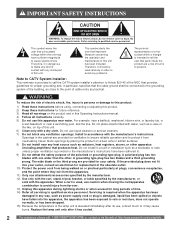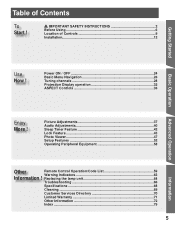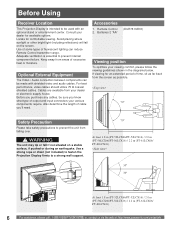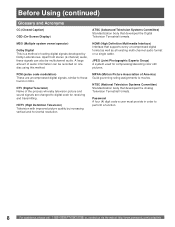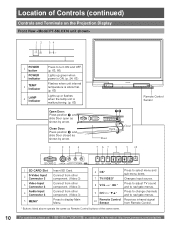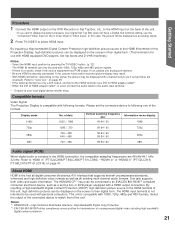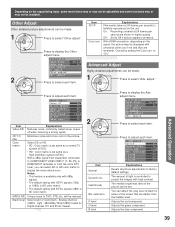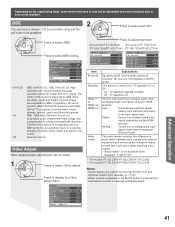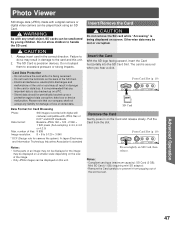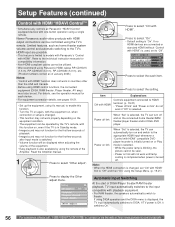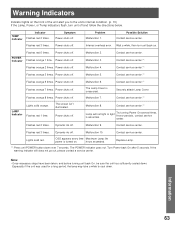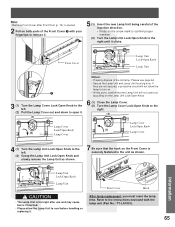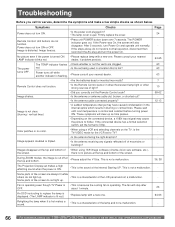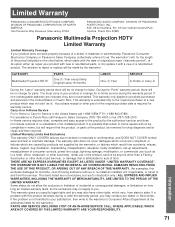Panasonic PT52LCX16 Support Question
Find answers below for this question about Panasonic PT52LCX16 - MULTI MEDIA DISPLAY.Need a Panasonic PT52LCX16 manual? We have 1 online manual for this item!
Question posted by SUSATwea on January 14th, 2014
How To Take The Front Cover Off To Replace The Lamp On Pt52lcx16
The person who posted this question about this Panasonic product did not include a detailed explanation. Please use the "Request More Information" button to the right if more details would help you to answer this question.
Current Answers
Related Panasonic PT52LCX16 Manual Pages
Similar Questions
After Lamp Replacement, You Must Reset The Lamp Time. Panasonic Pt52lcx66k
how i can reset timer lamp tanks and sorry for my bad english
how i can reset timer lamp tanks and sorry for my bad english
(Posted by dheon 9 years ago)
How To Replace Lamp In Panasonic Pt61lcx35
(Posted by andyLynnC 9 years ago)
How To Replace Lamp And Reset Hours Meter On Panasonic Tv Pt-52lcx16
(Posted by Cainetagrz 9 years ago)
Where To Purchase Ty-la1000 Replacement Lamp?
Is there any distributor of this replacement lamp in the Los Angeles, Ca area i could walk in to pur...
Is there any distributor of this replacement lamp in the Los Angeles, Ca area i could walk in to pur...
(Posted by rickkawada 10 years ago)
I Replaced The Lamb About 3 Months Ago. Now Won't Turn On The First Time.
When turning on TV light flashes green then turns off and lamp light comes on. Have looked at lamp a...
When turning on TV light flashes green then turns off and lamp light comes on. Have looked at lamp a...
(Posted by bccks 12 years ago)