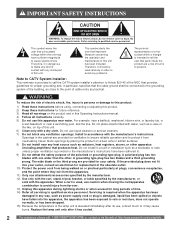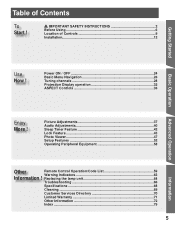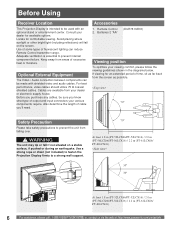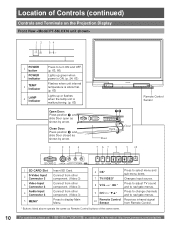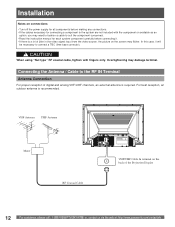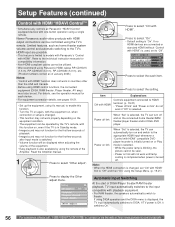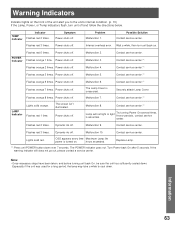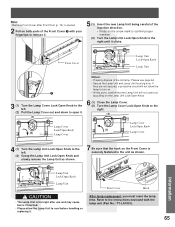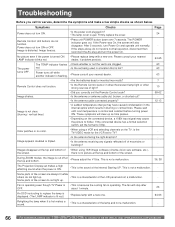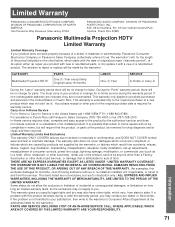Panasonic PT52LCX16 Support Question
Find answers below for this question about Panasonic PT52LCX16 - MULTI MEDIA DISPLAY.Need a Panasonic PT52LCX16 manual? We have 1 online manual for this item!
Question posted by dheon on January 9th, 2015
After Lamp Replacement, You Must Reset The Lamp Time. Panasonic Pt52lcx66k
Current Answers
Answer #1: Posted by BusterDoogen on January 9th, 2015 6:38 PM
I hope this is helpful to you!
Please respond to my effort to provide you with the best possible solution by using the "Acceptable Solution" and/or the "Helpful" buttons when the answer has proven to be helpful. Please feel free to submit further info for your question, if a solution was not provided. I appreciate the opportunity to serve you!
Related Panasonic PT52LCX16 Manual Pages
Similar Questions
The manual for our WV-CU650 is very limited on detail with respect to the multi-screen display. It d...