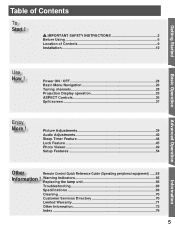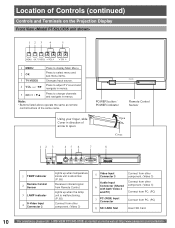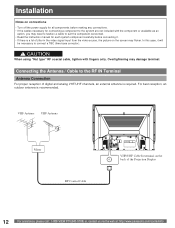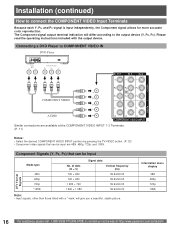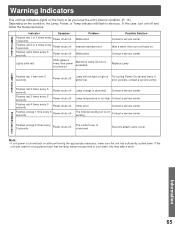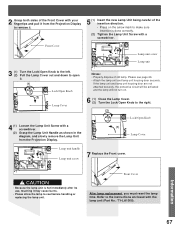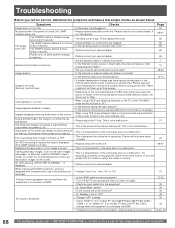Panasonic PT61LCX35 Support Question
Find answers below for this question about Panasonic PT61LCX35 - MULTI MEDIA DISPLAY.Need a Panasonic PT61LCX35 manual? We have 1 online manual for this item!
Question posted by andyLynnC on September 30th, 2014
How To Replace Lamp In Panasonic Pt61lcx35
The person who posted this question about this Panasonic product did not include a detailed explanation. Please use the "Request More Information" button to the right if more details would help you to answer this question.
Current Answers
Related Panasonic PT61LCX35 Manual Pages
Similar Questions
Hello I Just Bought A Lamp But Nothing Happens I Turn It On But It's Just Blink
I just bought a tv lamp but nothing happened I turn it on but it just blin
I just bought a tv lamp but nothing happened I turn it on but it just blin
(Posted by juanycuellar7777 8 years ago)
How To Replace Lamp On Panasonic Pt-52lcx66
(Posted by hausiri 9 years ago)
What Is The First Lens In Front Of The Ty-la1000 Lamp
panasonic pt-61lcx35. can i clean this lens? name of lens? thank you
panasonic pt-61lcx35. can i clean this lens? name of lens? thank you
(Posted by natehall26 10 years ago)
Panasonic Pt61lcx35 How Do I Know If The Bulb Is Bad
(Posted by fartamt 10 years ago)
Where To Purchase Ty-la1000 Replacement Lamp?
Is there any distributor of this replacement lamp in the Los Angeles, Ca area i could walk in to pur...
Is there any distributor of this replacement lamp in the Los Angeles, Ca area i could walk in to pur...
(Posted by rickkawada 10 years ago)