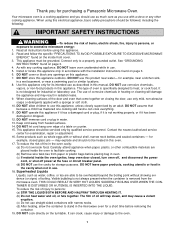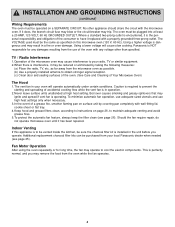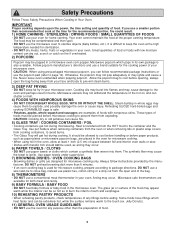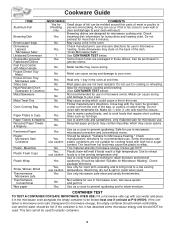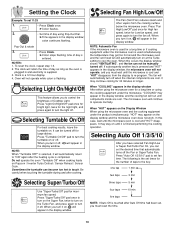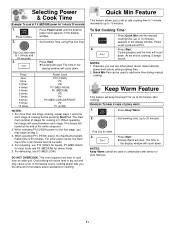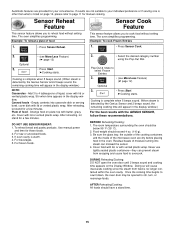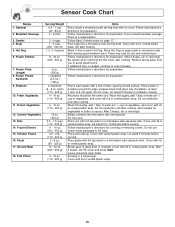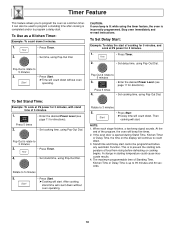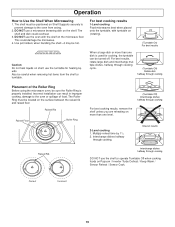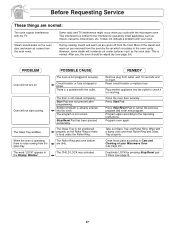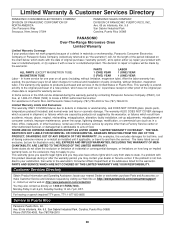Panasonic NNH275SF Support Question
Find answers below for this question about Panasonic NNH275SF - Inverter Microwave Oven.Need a Panasonic NNH275SF manual? We have 1 online manual for this item!
Question posted by 22grinchrn on December 30th, 2013
Will Not Cook. When The Time Is Punched In And Push Start H98 Shows Up In The Wi
how do you fix when after pushing the start button, it shows H98 in the window and does not work.
Current Answers
Related Panasonic NNH275SF Manual Pages
Similar Questions
How Do You Set Power Level Then Cooking Time
how do you set power level then cooking tim
how do you set power level then cooking tim
(Posted by Linoshea 2 years ago)
My Panasonic Nnsd277 Blow The Fuse Every Time I Push The Start Button. Any Idea?
It seem to a surcharge to me. As i touch the start button it blow the breaker in the basement.
It seem to a surcharge to me. As i touch the start button it blow the breaker in the basement.
(Posted by Anonymous-137728 9 years ago)
Microwave Runs A Few Sec. And Show A H97 On Screen
UNITS IS ABOUT 3 YEARS OLD. HAS BEEN A GREAT UNIT.
UNITS IS ABOUT 3 YEARS OLD. HAS BEEN A GREAT UNIT.
(Posted by crickethale 11 years ago)
Panasonic Nn H275sf Will Not Heat Food
Microwave operates normally and for any length of time, but will not heat food. Magnatron has contin...
Microwave operates normally and for any length of time, but will not heat food. Magnatron has contin...
(Posted by Huddler 12 years ago)
Blown Breaker Panasonic Nn H275
No Power To Microwave Nn-h275 As soon as we pushed start button all power to oven was lost. No clock...
No Power To Microwave Nn-h275 As soon as we pushed start button all power to oven was lost. No clock...
(Posted by hgarry 12 years ago)