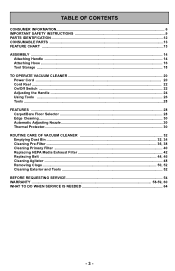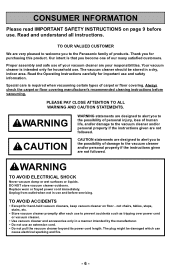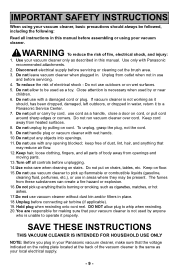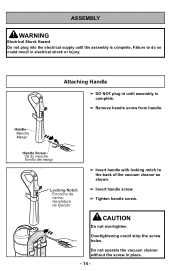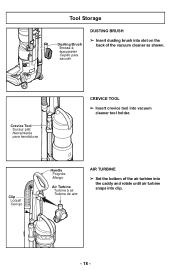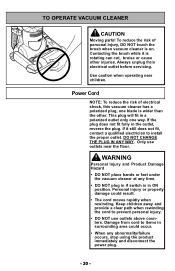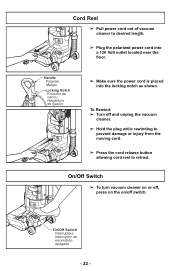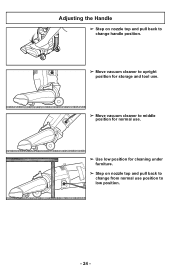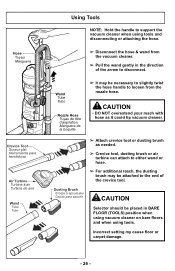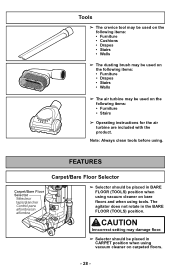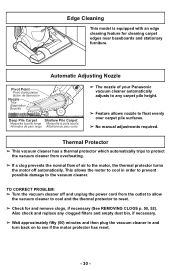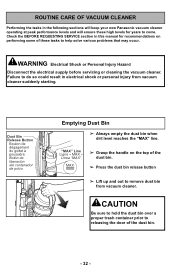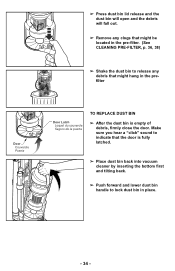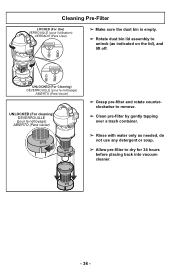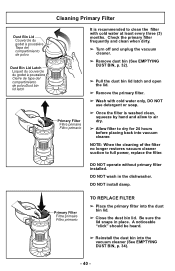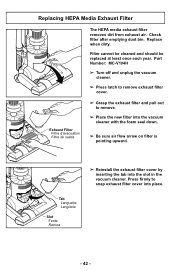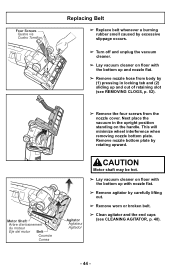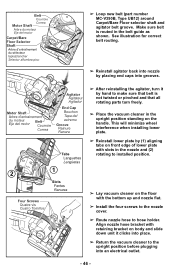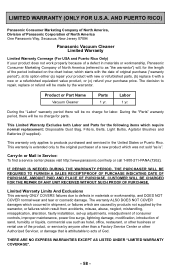Panasonic MC-UL427 Support Question
Find answers below for this question about Panasonic MC-UL427.Need a Panasonic MC-UL427 manual? We have 1 online manual for this item!
Question posted by Anonymous-129991 on February 2nd, 2014
Vacuum Cleaner Stopped Working.
How can I check if only the fuse is broken? How can I get to the fuse to replace it?
Current Answers
Related Panasonic MC-UL427 Manual Pages
Similar Questions
The Vacuum Cleaner Had Been Turned Off For A Few Days. Did Not Have Problems
previously. But now will not switch on. The rotor motor on the attachment does work when set to "car...
previously. But now will not switch on. The rotor motor on the attachment does work when set to "car...
(Posted by dsfisher 8 years ago)
Panasonic Vacuum Cleaner Bags
Where can I purchase vacuum cleaner bags for Panasonic mc-v5710?
Where can I purchase vacuum cleaner bags for Panasonic mc-v5710?
(Posted by vehsanders 10 years ago)
I Have A Panasonic Vacuum Mc-cg902. It Powered Once But Won't Turn On Again.
I assembled the vacuum, plugged it in and turned it to on. It powered on for about 2 minutes and w...
I assembled the vacuum, plugged it in and turned it to on. It powered on for about 2 minutes and w...
(Posted by cksmith 11 years ago)
The Vacuum Stop Working After Using The Tool To Clear The Hair On Dog Bed.
the switch is okay since the light is lit when switch is on. I checked out all the hoses are clear....
the switch is okay since the light is lit when switch is on. I checked out all the hoses are clear....
(Posted by extraoxygen 12 years ago)
I Have Purchased A Panasonic Vacuum Cleaner Mc-ug471. This Is The 2nd One I Hav
(Posted by daisies1949 12 years ago)