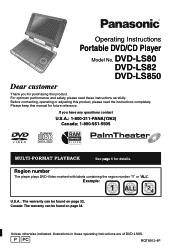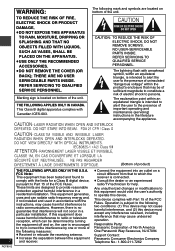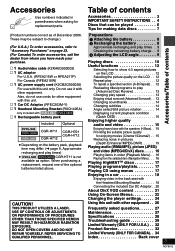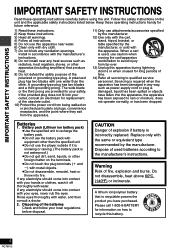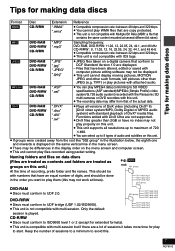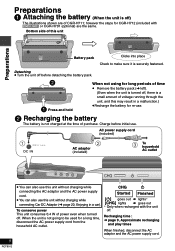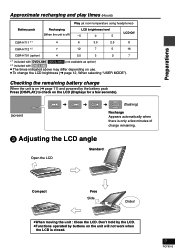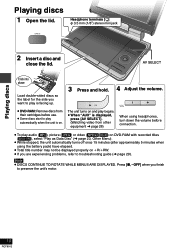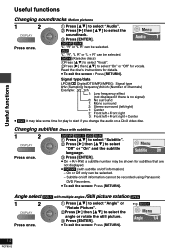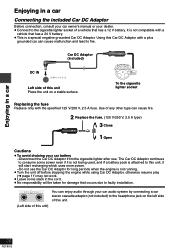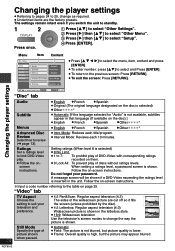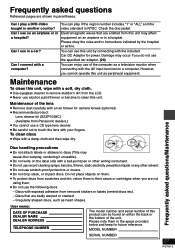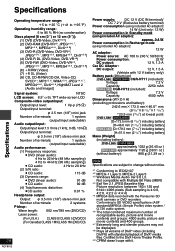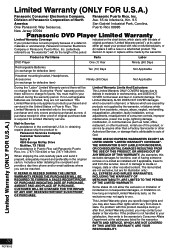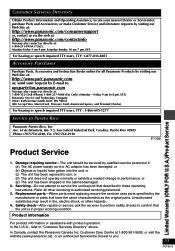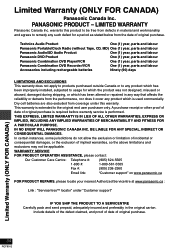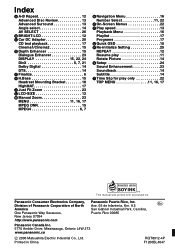Panasonic LS80 Support Question
Find answers below for this question about Panasonic LS80.Need a Panasonic LS80 manual? We have 1 online manual for this item!
Question posted by gibby0801 on June 22nd, 2012
Are Panasonic Pv-c2021 Tv/vcr/fm Radio And Vtch Gaming System Compatable?
I have an old panasonic tv/vcr combo and a vtech video game console. I no longer have the remote to the tv and we do not use an antenna or cable with it. I only want to hook it up to the vtech and use the vcr part. But when it does the channel search nothing registers because there is nothing plugged into it. So, do i need to hook up an antenna to it just to get a channel to register for the vtech...or are they even compatable?
Current Answers
Related Panasonic LS80 Manual Pages
Similar Questions
Panasonic Model No Cgr-h711 7.2v 225pmah Li-ion Battery Needed
Panasonic Model no CGR-H711 7.2V 225pmAh Li-ion Battery needed for DVD player LS80
Panasonic Model no CGR-H711 7.2V 225pmAh Li-ion Battery needed for DVD player LS80
(Posted by Tellnavina 3 years ago)
Wireless Headphones Compatable With Tc-58le64
Does my tc-58le64 tv work with wireless headphones?
Does my tc-58le64 tv work with wireless headphones?
(Posted by Subman21 10 years ago)
Installation
I bought a hdmi cable to hook it up to tv, (Westinghouse ) beautiful picture but no sound now, what ...
I bought a hdmi cable to hook it up to tv, (Westinghouse ) beautiful picture but no sound now, what ...
(Posted by Gandalf2918 10 years ago)
Need The Code And Instructions To Use A Panasonic Dvd Player Remote Eur7621070
(Posted by cletey 12 years ago)