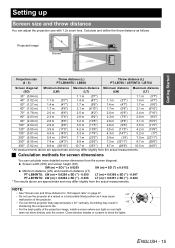Panasonic LB80U Support Question
Find answers below for this question about Panasonic LB80U - XGA LCD Projector.Need a Panasonic LB80U manual? We have 1 online manual for this item!
Question posted by gillesholtzmer on March 26th, 2012
The Picture Of My Video Projector Ptlb 50 Nte Is Not Sharpness Everywhere .
It is a Panasonic PTLB 50 NTE
Do you know a possibility of repair?
Thank you
Current Answers
Related Panasonic LB80U Manual Pages
Similar Questions
Will This Type Projector Work Off Satellite Box With The Audio/video Jacks
(Posted by buckybignuts 9 years ago)
Panasonic Lb30 Xga Projector
How much would a 2005 projector cost?
How much would a 2005 projector cost?
(Posted by ncampbellt 11 years ago)
Panasonic Ptl797u Projector. I Can Not Get A Clear Picture. I Tried Zoom An Focu
I have tried zoom and focus. No help.Is there any way. Other profectors you can turn the lens to adj...
I have tried zoom and focus. No help.Is there any way. Other profectors you can turn the lens to adj...
(Posted by broharrisgary32 12 years ago)
Panasonic Projector Model Pt-ae 3000 Goes In Standby Mode On Startup.why?
ON STARTUP PROJECTOR DISPLAYS PANASONIC AND GOES INTO STANDBY MODE,WHAT COULD BE THE PROBLEM?AIRFILT...
ON STARTUP PROJECTOR DISPLAYS PANASONIC AND GOES INTO STANDBY MODE,WHAT COULD BE THE PROBLEM?AIRFILT...
(Posted by cookiepandya 12 years ago)
Help
I can`t to access to the menu of the video projector panasonic DLP 7700U when i press the menu butto...
I can`t to access to the menu of the video projector panasonic DLP 7700U when i press the menu butto...
(Posted by alwanpsg 12 years ago)