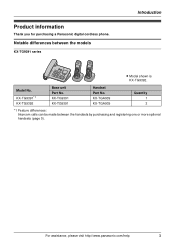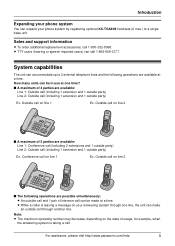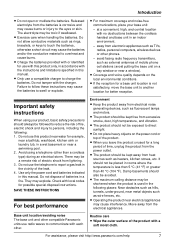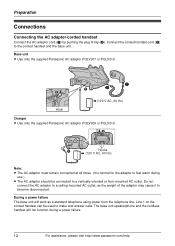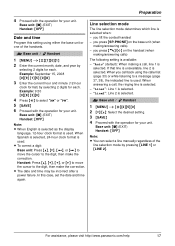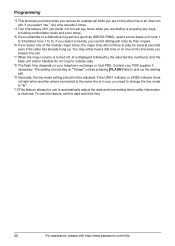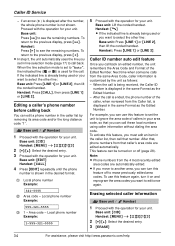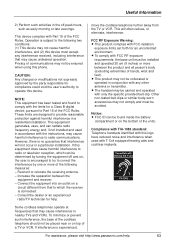Panasonic KX-TG9391T Support Question
Find answers below for this question about Panasonic KX-TG9391T - Cordless Phone Base Station.Need a Panasonic KX-TG9391T manual? We have 1 online manual for this item!
Question posted by bnbphoto on March 23rd, 2015
Power Backup
Does modle have a battery backup? Modle KX-TG9691T
Current Answers
Answer #1: Posted by TechSupport101 on March 25th, 2015 9:11 AM
No, the model does not have backup batteries apart from the AC power adapter and the AAA batteries used by the corded headsets.
Related Panasonic KX-TG9391T Manual Pages
Similar Questions
Panasonic Phones Kx-tge232 I Got Today Problems!
Panasonic phones KX-TGE232 I Got today don't dial the same numbers i punch into it?
Panasonic phones KX-TGE232 I Got today don't dial the same numbers i punch into it?
(Posted by miktx 8 years ago)
I Want The Manual To Learn How My Phone Works
(Posted by Derekt 11 years ago)
We Have A Panasonic Home Phone.
We purchased a Panasonic Home Phone some time ago. The problem is that most of the time it reads, no...
We purchased a Panasonic Home Phone some time ago. The problem is that most of the time it reads, no...
(Posted by roberthert 11 years ago)
We Have Bought A 2 Line Panasonic Cordless Phone This Sunday.after Connection,we
we have bought a 2 line panasonic cordless phone this sunday.After connection,we find that instead o...
we have bought a 2 line panasonic cordless phone this sunday.After connection,we find that instead o...
(Posted by lalita91 12 years ago)
Manule For Panasonic Phone Kx-tg6645
i need a users manule for my panasonic phones KX-TG6645
i need a users manule for my panasonic phones KX-TG6645
(Posted by stl2colorado 12 years ago)