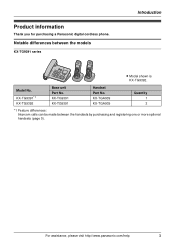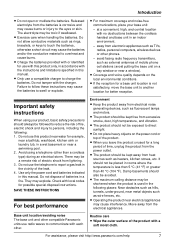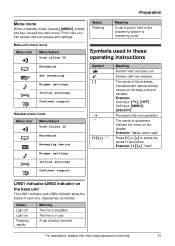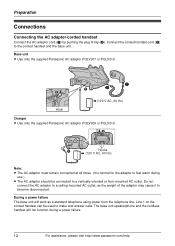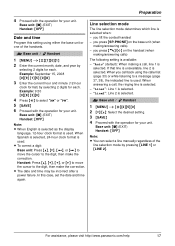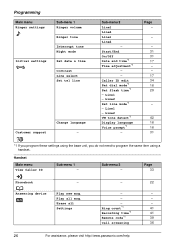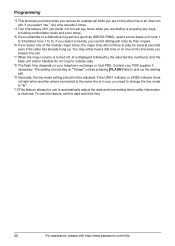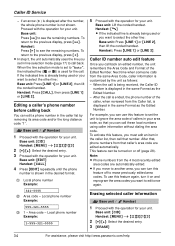Panasonic KX-TG9391T Support Question
Find answers below for this question about Panasonic KX-TG9391T - Cordless Phone Base Station.Need a Panasonic KX-TG9391T manual? We have 1 online manual for this item!
Question posted by thefariborz on September 3rd, 2014
Line Indicator Light
line indicator light is on but the line is not in use & itrings bussy when the line is selected.
Current Answers
Related Panasonic KX-TG9391T Manual Pages
Similar Questions
Panasonic Phones Kx-tge232 I Got Today Problems!
Panasonic phones KX-TGE232 I Got today don't dial the same numbers i punch into it?
Panasonic phones KX-TGE232 I Got today don't dial the same numbers i punch into it?
(Posted by miktx 8 years ago)
How Do I Program Ff Key For Additional Lines On A Vb-42050 208 Card Already In.
line 5 and 6 are not assigned a line key. How to i desiginate a key for line 5 and 6 on a panasonic ...
line 5 and 6 are not assigned a line key. How to i desiginate a key for line 5 and 6 on a panasonic ...
(Posted by ryanmumma 10 years ago)
We Have Bought A 2 Line Panasonic Cordless Phone This Sunday.after Connection,we
we have bought a 2 line panasonic cordless phone this sunday.After connection,we find that instead o...
we have bought a 2 line panasonic cordless phone this sunday.After connection,we find that instead o...
(Posted by lalita91 12 years ago)
Answer On Indicator Icon Does Not Light After Autoattendant Voice Has Been Playe
KX GT4500
KX GT4500
(Posted by rnorris 12 years ago)
Manule For Panasonic Phone Kx-tg6645
i need a users manule for my panasonic phones KX-TG6645
i need a users manule for my panasonic phones KX-TG6645
(Posted by stl2colorado 12 years ago)