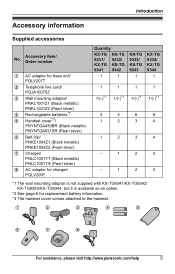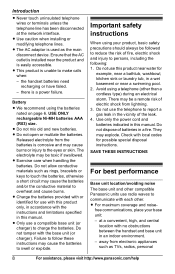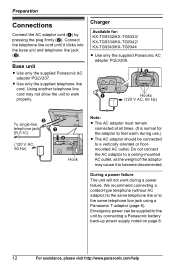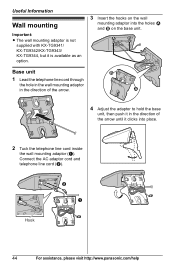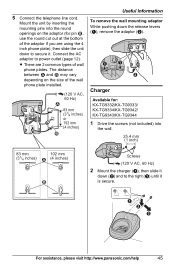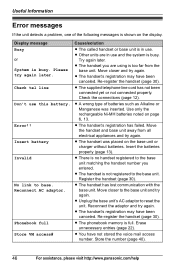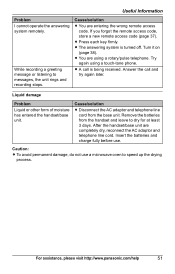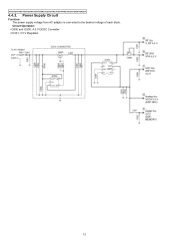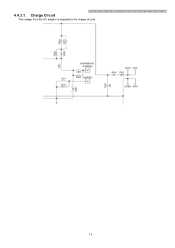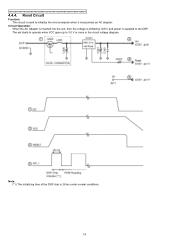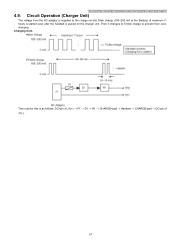Panasonic KX-TG9341T Support Question
Find answers below for this question about Panasonic KX-TG9341T - Cordless Phone - Metallic.Need a Panasonic KX-TG9341T manual? We have 2 online manuals for this item!
Question posted by dgawhite on September 22nd, 2012
No Link To Base.
Two of four hand sets located in other room read "No link to base. Reconnect AC adaptor."
Current Answers
Related Panasonic KX-TG9341T Manual Pages
Similar Questions
Panasonic Phones Kx-tge232 I Got Today Problems!
Panasonic phones KX-TGE232 I Got today don't dial the same numbers i punch into it?
Panasonic phones KX-TGE232 I Got today don't dial the same numbers i punch into it?
(Posted by miktx 8 years ago)
How Expand Panasonic Cordless Phones Kx-tg9341t
(Posted by laujonknk 10 years ago)
How To Add Extra Handsets To Panasonic Cordless Phone Kx-tg9341t
(Posted by bngrev 10 years ago)
Static On Base Unit Of Phone While Talking On Hand Set
While talking on my Panasonic kx tg 9341t blips of static and echoes come from the base unit
While talking on my Panasonic kx tg 9341t blips of static and echoes come from the base unit
(Posted by alanv18 10 years ago)
Manule For Panasonic Phone Kx-tg6645
i need a users manule for my panasonic phones KX-TG6645
i need a users manule for my panasonic phones KX-TG6645
(Posted by stl2colorado 12 years ago)