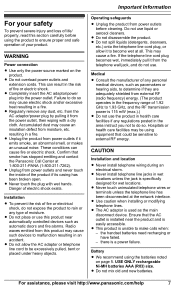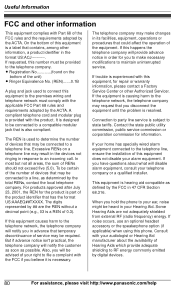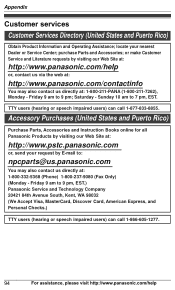Panasonic KXTG7643 Support Question
Find answers below for this question about Panasonic KXTG7643.Need a Panasonic KXTG7643 manual? We have 1 online manual for this item!
Question posted by ndavis6 on February 14th, 2012
People Can't Hear Me
I bought a 7643 today to use exclusively with my cell phone. I can hear people just fine, but they can't understand what I'm saying.
Current Answers
Related Panasonic KXTG7643 Manual Pages
Similar Questions
Kt-tg6592 Beeps Intermittently
We recently bought the Panasonic Dual Handset Cordless phone Model KT-TG6592. During the calls the h...
We recently bought the Panasonic Dual Handset Cordless phone Model KT-TG6592. During the calls the h...
(Posted by devendesai 8 years ago)
Just Bought A Model Kx Tg 4223 Phone.......how Do We Use 'speed Dial'?
speed dial?......by assigning numbers to entries?
speed dial?......by assigning numbers to entries?
(Posted by herb64803 9 years ago)
Kxtga750- I Can Hear Well On Phone But People Cant Hear Me When I Talk.
Tehy say my voice is very faint and distant.
Tehy say my voice is very faint and distant.
(Posted by ronpatg 9 years ago)
Just Exact What Is A Kxtg7643--i Do Not Have A Land Line--is It Of Value With My
I do not have a land line--only a cell, is this of value to me?
I do not have a land line--only a cell, is this of value to me?
(Posted by casie35 11 years ago)
Cannot Hear At All
When a call comes in they can hear us but we can't hear them. Just bought the phone today, programed...
When a call comes in they can hear us but we can't hear them. Just bought the phone today, programed...
(Posted by Mmcinnyc 12 years ago)