Panasonic VB44223 Support Question
Find answers below for this question about Panasonic VB44223 - BUSINESS TELEPHONE.Need a Panasonic VB44223 manual? We have 1 online manual for this item!
Question posted by herb64803 on November 8th, 2014
Just Bought A Model Kx Tg 4223 Phone.......how Do We Use 'speed Dial'?
speed dial?......by assigning numbers to entries?
Current Answers
There are currently no answers that have been posted for this question.
Be the first to post an answer! Remember that you can earn up to 1,100 points for every answer you submit. The better the quality of your answer, the better chance it has to be accepted.
Be the first to post an answer! Remember that you can earn up to 1,100 points for every answer you submit. The better the quality of your answer, the better chance it has to be accepted.
Related Panasonic VB44223 Manual Pages
VB44210 User Guide - Page 4
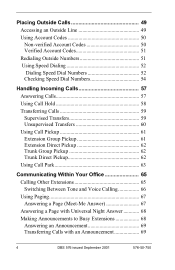
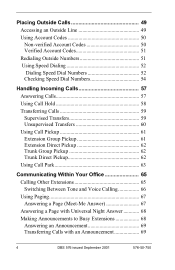
...Numbers 51 Using Speed Dialing 52 Dialing Speed Dial Numbers 52 Checking Speed Dial Numbers 54
Handling Incoming Calls 57 Answering Calls 57 Using Call Hold 58 Transferring Calls 59 Supervised Transfers 59 Unsupervised Transfers 60 Using... 66 Using Paging 67 Answering a Page (Meet-Me Answer 67 Answering a Page with Universal Night Answer 68 Making Announcements to Busy Extensions ...
VB44210 User Guide - Page 9


... (LCD).
Non-display phone
PROG CONF
DIGITAL BUSINESS SYSTEM
*
OPER
576-50-750
DBS 576 issued September 2001
9 UNDERSTANDING YOUR PHONE
The following information in this chapter will familiarize you with your Panasonic digital phone and enable you to effectively use its call-handling features:
• Non-Display Phones (page 9) • Small-Display Phones (page 11) •...
VB44210 User Guide - Page 17


... you can be assigned to the Function Extension Menu in any order you to display one of the display. Press the MENU key to return to complete FF key programming. Allows you desire.
Most items found under the Function System Menu can set your phone to program, view, or dial PSD numbers using the handset...
VB44210 User Guide - Page 21


... phone for the following:
• Adjusting Volume and Display Settings (page 21) • Setting Up Flexible Function Keys (page 22) • Setting Up One-touch Keys (page 23) • Setting Up Speed Dialing (page 25) • Assigning and Deleting Personal Speed Dial (PSD) Numbers (page 25) • Linking System Speed Dial Numbers (page 28) • Assigning and Deleting Names for PSD Numbers...
VB44210 User Guide - Page 23


... PROG key. 3.
Repeat steps 2-5 to be programmed.
576-50-750
DBS 576 issued September 2001
23 2. Setting Up Your Phone
If . . . Pick up the handset or press the ON/OFF key. 2. In addition, you assign an extension number to store phone numbers, speed dial numbers, or feature access codes. Pickup the handset or press the ON/OFF key. 2.
VB44210 User Guide - Page 25


... press the ON/OFF key. When you press the one -touch or soft keys.
SETTING UP SPEED DIALING
You can assign up the following speed dial features using your phone's one -touch or soft key. These keys are preprogrammed to correspond to a PSD number, the PSD bin number will display when you press a one -touch or soft keys, see...
VB44210 User Guide - Page 28
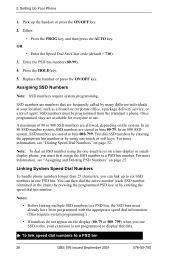
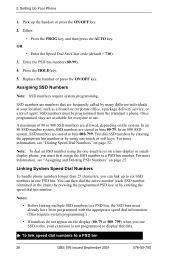
... phone, you use .
Press the HOLD key.
5.
For more information, see "Dialing Speed Dial Numbers" on the display (00-79 or 000-799) when you must first assign the SSD number to a PSD bin, the SSD bins must be programmed from the attendant's phone. In an 80 SSD number system, SSD numbers are frequently called by entering the speed dial bin number.
SSD numbers are numbers...
VB44210 User Guide - Page 49


... handset or press the ON/OFF key. 2. PLACING OUTSIDE CALLS
Your digital phone, in the group are busy, you to place outside calls:
• Accessing an Outside Line (page 49) • Using Account Codes (page 50) • Redialing Outside Numbers (page 51) • Using Speed Dialing (page 52)
ACCESSING AN OUTSIDE LINE
You can place outside calls...
VB44210 User Guide - Page 52
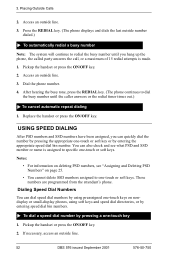
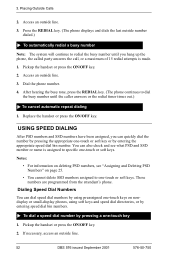
... check and see "Assigning and Deleting PSD Numbers" on nondisplay or small-display phones, using preassigned one-touch keys on page 25. • You cannot delete SSD numbers assigned to specific one -touch key
1. Pickup the handset or press the ON/OFF key.
2.
USING SPEED DIALING
After PSD numbers and SSD numbers have been assigned, you hang up the phone, the called party...
VB44210 User Guide - Page 54


... the speed dial entry. (The speed dial number appears on page 101 for the number to be dialed to see "Checking Speed Dial Numbers" on a smalldisplay phone
1. Checking Speed Dial Numbers After speed dial numbers have been assigned, you can check to perform this task. To check a speed dial number using soft keys or by entering the speed dial bin number. Scroll through the speed dial directory...
VB44210 User Guide - Page 55


... key to the left of the desired group of SYSTEM DIAL or PERSONAL DIAL. (In the PSD directory, the first 10 speed dial entries are displayed.)
2. Placing Outside Calls
To check a speed dial number using the soft keys on the second line of the display, along with any name that has been assigned to step 3. The speed dial bin number appears on a largedisplay phone
1.
VB44210 User Guide - Page 57


b. Dial the number of the call
1. Enter the All Calls Pickup Set code (default = 701). b. Do one of calls using the following procedure: To answer a call pickup group (0172) where the phone is ringing.
3. Enter the Direct Call Pickup Set code (default = 704). Enter the External Call Pickup Set code (default = 702). Enter the number of...
VB44210 User Guide - Page 62


...Extension Direct Pickup Extension Direct Pickup allows you to answer a call to another extension by dialing the number of the ringing extension. 4. Complete the call is ringing. 4. Enter the Trunk Group... handset or press the ON/OFF key. 2. Dial the number of the ringing extension. Handling Incoming Calls
To use Trunk Direct Pickup 1. Dial the number of the Call Pickup Group (01-72) where...
VB44210 User Guide - Page 63


...the Call Park Transfer access code (default = 774) followed by dialing the park answer code plus the parking extension number. To retrieve a call , press the HOLD key.
2.
While ...USING CALL PARK
You can use the Call Park function to receive the parked call parked at the receiving extension and to park a call and replace the handset or press the ON/OFF key. To park a call . Dial the number...
VB44210 User Guide - Page 68


... called is using the assigned FF key
1. Enter the UNA to ring external paging speakers.
MAKING ANNOUNCEMENTS TO BUSY EXTENSIONS
Note: This feature requires system programming or a specific DBS 576 or DBS 576HD configuration, and may not be available. Pick up from any extension, provided the extension's COS allows UNA answer. Dial the extension number. 3.
VB44210 User Guide - Page 83


...have any combination of additional hardware, you are using. 2. While on a call can use verbal commands to dial extensions, speed dial numbers, and access various phone features. This adds the party to create ... vacant CO key or dial a trunk access code. 3. Note: This feature requires system programming and addition hardware (VB-44224 Telephone and VM-44101 Voice Recognition Adaptor).
VB44210 User Guide - Page 85


...with a music source, you can turn background music on or off
1. USING TIMED REMINDERS
You can program your phone to sound.
(For example, 0100 = 1:00 am, 1300 = 1:00 pm... Enter the Timed Reminder Set code (default = *31). 3.
USING CALLER ID
Caller ID displays a caller's name and number, if available. Note: On a large-display phone, you want the timed reminder (alarm) to act as an alarm...
VB44210 User Guide - Page 87


... 01:2015553678
01:2015553678 Jones
To delete all call log number,
Press the left EXEC key to outdial a leading digit (dial 9), dial the add digits (usually 1, only in a personal speed dial bin,
Press the PROG key, the speed dial bin number (80-99) and press the left EXEC key to move back in the call log entries are displayed
1.
VB44210 User Guide - Page 89


To store the displayed call log entries
1. OR Press the PROG key, the speed dial bin number (80-99), press the right soft key and press ... 2. For example, you may be used by more than your phone, but a phone in a personal speed dial bin, Press the PROG key, the speed dial bin number (80-99), and press the left soft key to use a Walking TRS COS code
1. Dial your Walking TRS COS code.
5. ...
VB44210 User Guide - Page 90
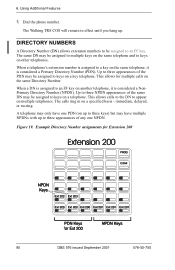
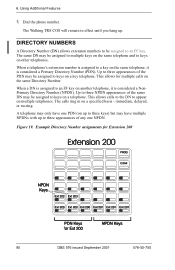
...-50-750 immediate, delayed, or no-ring.
6. Dial the phone number. The Walking TRS COS will remain in on a key telephone. Up to three appearances of the PDN may be assigned to keys on another telephone, it is considered a NonPrimary Directory Number (NPDN). Example Directory Number assignments for multiple calls on a telephone. The calls ring in effect until you hang...
Similar Questions
Cell Phone Bluetooth Compatability For Kx-tg 7731 Phone
Is my I-Phone 6 bluetooth compatible to the KX-TG 7731 phone?
Is my I-Phone 6 bluetooth compatible to the KX-TG 7731 phone?
(Posted by ghackett 9 years ago)
Cordless Vb 44223
Is there a cordless option for our office phone system VB 44223?
Is there a cordless option for our office phone system VB 44223?
(Posted by mlehman65839 10 years ago)
How Do I Get Manual For Panasoniv Wireless Phone. Model # Kx-tg 6534b
Need manual
Need manual
(Posted by Rvmonti 11 years ago)
How Do I Change The Ringtone On This Phone?
(Posted by swalting 13 years ago)
What Is The Difference Between Model # Kx-tg-6545b And Model #kx-tg-6533b?
(Posted by abernardp 13 years ago)

