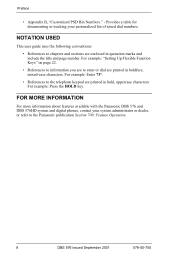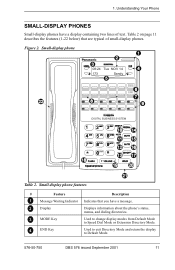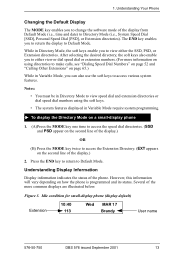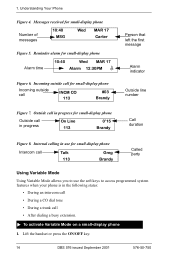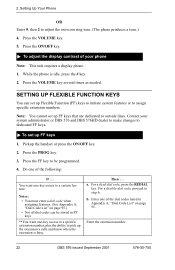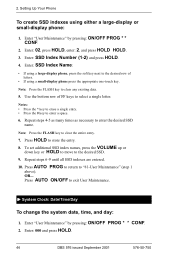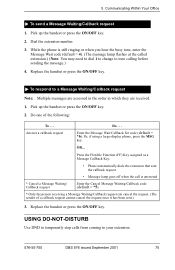Panasonic VB44223 Support Question
Find answers below for this question about Panasonic VB44223 - BUSINESS TELEPHONE.Need a Panasonic VB44223 manual? We have 1 online manual for this item!
Question posted by swalting on April 7th, 2011
How Do I Change The Ringtone On This Phone?
The person who posted this question about this Panasonic product did not include a detailed explanation. Please use the "Request More Information" button to the right if more details would help you to answer this question.
Current Answers
Related Panasonic VB44223 Manual Pages
Similar Questions
Just Bought A Model Kx Tg 4223 Phone.......how Do We Use 'speed Dial'?
speed dial?......by assigning numbers to entries?
speed dial?......by assigning numbers to entries?
(Posted by herb64803 9 years ago)
How To Change The Time On A Panasonic 22-key Dbs Hac Vb-44223-b
(Posted by fari7fjrami 10 years ago)
Panasonic Telephone Model #kx-tg7731. How To Change The Phone From Cel To Land
phone only?
phone only?
(Posted by rocky1937 10 years ago)
Changing Ringtone
How to change the ringtone of KX-T7730 digital phone?
How to change the ringtone of KX-T7730 digital phone?
(Posted by soofunpan 11 years ago)
How Do I Change The Info On The Lcd Display?
How Do I change the Date, Time, and Name of my extension?
How Do I change the Date, Time, and Name of my extension?
(Posted by gloriaf 12 years ago)