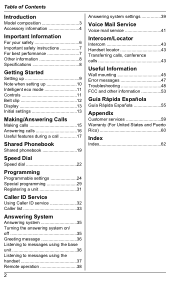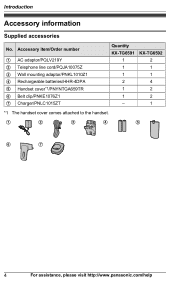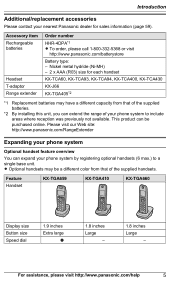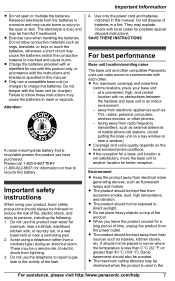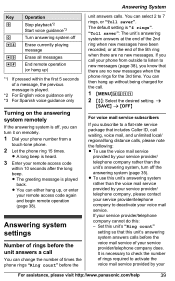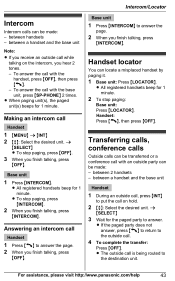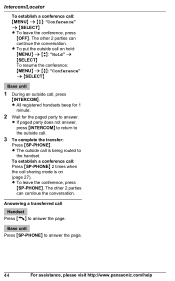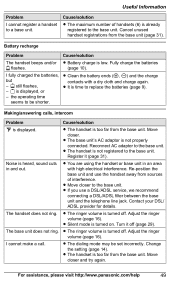Panasonic KXTG6592 Support Question
Find answers below for this question about Panasonic KXTG6592.Need a Panasonic KXTG6592 manual? We have 1 online manual for this item!
Question posted by devendesai on June 7th, 2015
Kt-tg6592 Beeps Intermittently
We recently bought the Panasonic Dual Handset Cordless phone Model KT-TG6592. During the calls the handset gives out beeps intermittently and it is inappropriate to hear beeps during the calls. Any reason why this is happening and any solution on how to stop these beeps.
Current Answers
Answer #1: Posted by TommyKervz on June 8th, 2015 5:49 AM
Remove it from paging mode' read Handset locator here
Related Panasonic KXTG6592 Manual Pages
Similar Questions
Daylight Saving Time
My Panasonic KXTG6592 dual handset phones did not change to daylight saving time.
My Panasonic KXTG6592 dual handset phones did not change to daylight saving time.
(Posted by batterin 11 years ago)
My Kxtg4023 Phone Beeps Intermittently Even Though It Is Fully Charged.
Only one of my phones beeps intermittently . Appears to be fully charged. What can I do?
Only one of my phones beeps intermittently . Appears to be fully charged. What can I do?
(Posted by Mwaxenberg 11 years ago)
Problem With Panasonic Phone
I own a panasonic phone model#kx-tg1031S and recently the phone has given me a problem.After1 ring i...
I own a panasonic phone model#kx-tg1031S and recently the phone has given me a problem.After1 ring i...
(Posted by jc022033 12 years ago)
One Of The Handsets On My Newly Purchased Kxtg4023 Beeps Intermittently. I Have
I have reinsterted the battries and the wall plug. Any ideas?
I have reinsterted the battries and the wall plug. Any ideas?
(Posted by leslieb308 12 years ago)