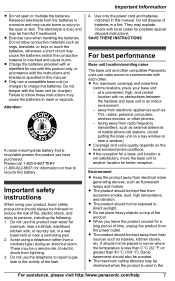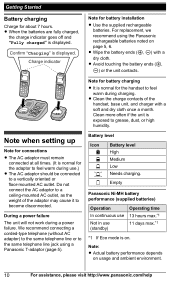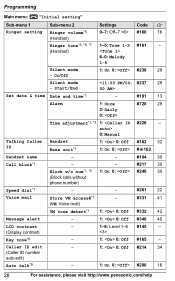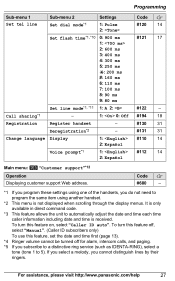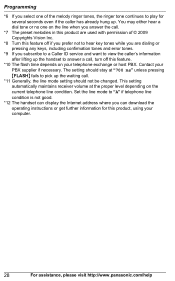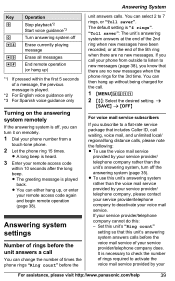Panasonic KXTG6592 Support Question
Find answers below for this question about Panasonic KXTG6592.Need a Panasonic KXTG6592 manual? We have 1 online manual for this item!
Question posted by batterin on March 11th, 2013
Daylight Saving Time
Current Answers
Answer #1: Posted by SoCalWoman on March 11th, 2013 9:56 AM
If, rebooting the phone doesn't correct the time. Then you might want to check the following: Go to the "Settings" on your phone > then "Date and Time" > There should be a "Daylight Savings" option you can checkmark to turn this feature on, if not already checked.
Hope this helps.
Much appreciation to those who acknowledge our members for their contribution toward finding a solution.
~It always seems impossible until it is done~
Nelson Mandela
Related Panasonic KXTG6592 Manual Pages
Similar Questions
Due to the Daylight Savings time change in Pa. I have to move my clocks ahead 1 hr. I tried several ...
We recently bought the Panasonic Dual Handset Cordless phone Model KT-TG6592. During the calls the h...
When an incoming call occurs, the time display jumps ahead 1 hour. This started happening after I re...
My KXTGA750 dual handset will sometimes not allow me to answer and incoming call. I get a busy signa...