Panasonic KXTG7624 Support Question
Find answers below for this question about Panasonic KXTG7624.Need a Panasonic KXTG7624 manual? We have 1 online manual for this item!
Question posted by adele8695 on July 6th, 2014
I Have Galaxy 111can I Linl To Panasonic Home Phone? Link To
I have a Galaxy 111 canI link to panasonic KXT-G365?
Current Answers
There are currently no answers that have been posted for this question.
Be the first to post an answer! Remember that you can earn up to 1,100 points for every answer you submit. The better the quality of your answer, the better chance it has to be accepted.
Be the first to post an answer! Remember that you can earn up to 1,100 points for every answer you submit. The better the quality of your answer, the better chance it has to be accepted.
Related Panasonic KXTG7624 Manual Pages
KXTG7622 User Guide - Page 1


Thank you for customers in the U.S.A. For assistance, visit our Web site: http://www.panasonic.com/help for purchasing a Panasonic product. Please register your service provider/telephone company. Operating Instructions
Link-to the appropriate service offered by your product: http://www.panasonic.com/prodreg
Please read these operating instructions before using the unit and save...
KXTG7622 User Guide - Page 2


...12 Intelligent eco mode 12 Controls 13 Initial settings 17
Link to Cell
Link to cell feature 19 Registering a cellular phone 19 Link to cell settings 20
Making/Answering Calls Using the ... Caller ID service 49 Caller list 50
Using Bluetooth Devices
Copying phonebook from a cellular phone (phonebook transfer 54 Using a Bluetooth wireless headset (optional) for landline calls 55
Answering...
KXTG7622 User Guide - Page 5


... the base unit if both the base unit and handset have a different capacity from that of your phone system to a single base unit.
Please visit our Web site: http://www.panasonic.com/RangeExtender
Expanding your phone system
Optional handset feature overview
You can extend the range of the supplied handsets.
Accessory item Rechargeable...
KXTG7622 User Guide - Page 6


.... (for cellular calls: page 19)
Your Bluetooth headset*1: 1 max. (for a wireless hands-free conversation: page 55)
*1 Your cellular phone and headset must be Bluetooth wireless technology compatible. For more details and the list of compatible cellular phones, please visit our Web site: http://www.panasonic.com/link2cell
6
For assistance, please visit http://www...
KXTG7622 User Guide - Page 8


...away from electronic appliances such as TVs, radios, personal computers, wireless devices, or other compatible Panasonic units use a compatible base unit (or charger) to overheat and cause burns. R When ...assistance, please visit http://www.panasonic.com/help R The product should always be avoided. R The product should not be a remote risk of mobile phone cell stations. (Avoid putting the...
KXTG7622 User Guide - Page 13


...
G
J
L
D
E
K
M
A
G
A B
L
B
M Charge indicator Ringer indicator Message indicator Nonslip pad R Nonslip pad offers support when you cradle the handset between your shoulder and ear. Speaker
M N (TALK)
M N (SP-PHONE: Speakerphone)
Headset jack
Dial keypad (*: TONE)
Receiver
Display
MOFFN
MFLASHN MCALL WAITN
For assistance, please visit http://www...
KXTG7622 User Guide - Page 15


...
For assistance, please visit http://www.panasonic.com/help
15
R When flashing rapidly: A cellular call is in use . A cellular phone is on hold . Eco mode is ...WAITN
MMEMON
MCONFN (Conference)
M N (Phonebook)
Dial keypad (*: TONE)
Microphone
MSP-PHONEN (Speakerphone)
SP-PHONE indicator
MMUTEN MDISPLAYN
MHOLDN MEDITN
Bracket*1 *1 The base unit has an unremovable
bracket for desk or wall ...
KXTG7622 User Guide - Page 17


...phone.
- The base unit is not connected to select the words in use. Example: Press MMENUN#101. Press MCN or MDN to the base unit. For assistance, please visit http://www.panasonic...to the base unit. A cellular call is not connected to set date and time. A cellular phone is being received.
Status Green (On)
Green (Flashing)
Meaning
A Bluetooth headset is connected. Getting...
KXTG7622 User Guide - Page 19


... of your cellular phone while the unit is on your home phone. - However, only one Bluetooth device (cellular phone or headset) can be connected to the base unit at a time.
This feature allows you change the PIN (page 22). -
Link to Cell
Link to cell feature
Registering a cellular
To use of such marks by Panasonic Corporation is...
KXTG7622 User Guide - Page 20


... Make sure that your cellular phone must support Bluetooth in-band ringtone.
R Make sure you cancel your cellular phone's ringer tone when a cellular call .
20
For assistance, please visit http://www.panasonic.com/help
Ring as cell ...: page 3)
R When you want to register it does not ring. Link to Cell
which unit receives cellular calls
You can answer the calls even though it to...
KXTG7622 User Guide - Page 21


...a MOFFN
Link to the cellular phone
After registration, your cellular phone is "1 min".
Auto connection to Cell
Note:
R Some cellular phone may not be heard on your cellular phone.
The ... the cellular phone out of your cellular phone. For assistance, please visit http://www.panasonic.com/help
21 You can also manually reconnect the cellular phone to cellular phones, leave the...
KXTG7622 User Guide - Page 22


...default PIN is selected to this mode is turned on or off, the base unit reboots. - Link to a phone number in step 2, "Cellular line only mode (If you set for the base unit, press MSP...add your PIN, see page 79.
1 MMENUN#619
22
For assistance, please visit http://www.panasonic.com/help Cellular line selection
This feature determines which cellular line is "0000". Answering system (...
KXTG7622 User Guide - Page 23
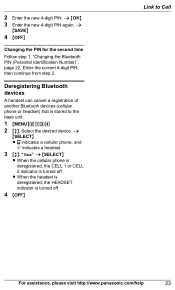
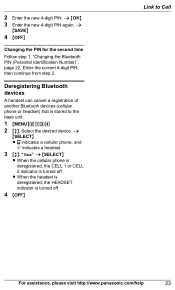
...) that is turned off .
4 MOFFN
Link to the base unit.
1 MMENUN#134 2 MbN: Select the desired device.
a
MSELECTN R indicates a cellular phone, and
indicates a headset.
3 MbN: "Yes" a MSELECTN
R When the cellular phone is deregistered, the CELL 1 or CELL 2 indicator is stored to Cell
For assistance, please visit http://www.panasonic.com/help
23
2 Enter the...
KXTG7622 User Guide - Page 24


... place the handset on the base unit or charger. Making a call using the redial list
1 MEN REDIAL 2 MbN: Select the desired phone
number.
3M N
24
For assistance, please visit http://www.panasonic.com/help R Before making calls, confirm that the CELL 1 or CELL 2 indicator lights green (page 17).
1 Lift the handset and...
KXTG7622 User Guide - Page 25


.... Temporary handset ringer off the base unit or charger. For assistance, please visit http://www.panasonic.com/help
25 a M N
Note:
R A 3.5 second pause is inserted each time MPAUSEN...Useful features during an outside calls with a PBX:
1 9 a MPAUSEN 2 Dial the phone number. only 1 cellular phone is also needed to select the desired volume. When storing a calling card access number and/...
KXTG7622 User Guide - Page 35


... next space. R Caller ID subscribers can use group ringer tone features (page 50). "Home" a "Group 1" - a MOKN
3 Enter the party's phone number (24
digits max.).
R If you do not press any handset registered to the...R To enter another character that is supplying power to the next space. "Cell 1" a "Group 2" -
For assistance, please visit http://www.panasonic.com/help
35
KXTG7622 User Guide - Page 53


...series: page 3
1 M N CID 2 MbN: Select the desired entry.
R To edit the number, press MEDITN repeatedly until the phone number is shown in the desired format.
3 M N a MbN: "Yes" a M N 4 MnN (EXIT)
Note:
R ...3, "Editing
entries", page 37.
Caller ID Service
For assistance, please visit http://www.panasonic.com/help
53 repeatedly until the phone number is automatically assigned to "Home".
KXTG7622 User Guide - Page 71
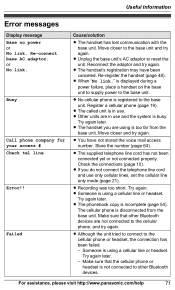
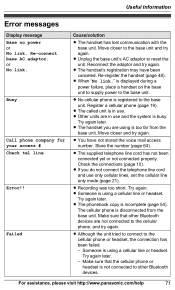
R When "No link." Move closer and try again.
The cellular phone is not connected to other Bluetooth devices are not connected to the base unit.
Try again later. - For assistance, please visit http://www.panasonic.com/help
71 Re-register the handset (page 48).
R Recording was too short.
R No cellular phone is using a cellular line...
KXTG7622 User Guide - Page 80
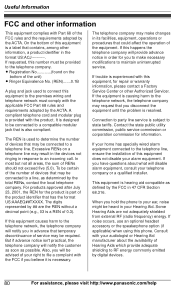
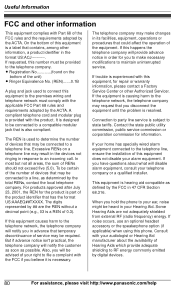
... Center or other information, a product identifier in 47 CFR Section 68.316. If your home has specially wired alarm equipment connected to the telephone line, ensure the installation of this equipment... but not all areas, the sum of this phone. The digits represented by digital devices.
80
For assistance, please visit http://www.panasonic.com/help
If you believe it is experienced with...
KXTG7622 User Guide - Page 97
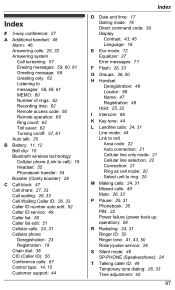
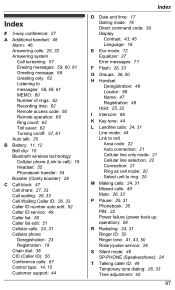
...: 57, 61 Auto talk: 25
B Battery: 11, 12 Belt clip: 15 Bluetooth wireless technology Cellular phone (Link to cell): 19 Headset: 55 Phonebook transfer: 54 Booster (Clarity booster): 26
C Call block: 47 ...Caller ID service: 49 Caller list: 50 Caller list edit: 51 Cellular calls: 24, 31 Cellular phone Deregistration: 23 Registration: 19 Chain dial: 38 CID (Caller ID): 50 Conference calls: 67 Control ...
Similar Questions
How To Read Messages From This Home Phone Using Cell Phone?
I am out of town and I want to read my messages on home phone. I could not find any instruction on t...
I am out of town and I want to read my messages on home phone. I could not find any instruction on t...
(Posted by mkhitsun 7 years ago)
How Bo I Set The Time On A Panasonic Home Phone Kxtg6641. .
(Posted by Abell2171 8 years ago)
How To Copy Phonebook From Iphone To Panasonic Home Phone
(Posted by jaDoh1 9 years ago)
Blue Tooth Cell Phone Link To Kx-tg7871 Panasonic Phones.
I have a Kyocera smartphone, a "jitterbug touch" model which I signed up with and purchased thru "Gr...
I have a Kyocera smartphone, a "jitterbug touch" model which I signed up with and purchased thru "Gr...
(Posted by rlr07 9 years ago)
Can I Link My New Htc Incredible Droid 2 To My Panasonic Home Phone?
(Posted by evelyngrant 12 years ago)

