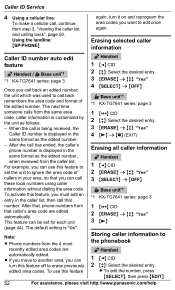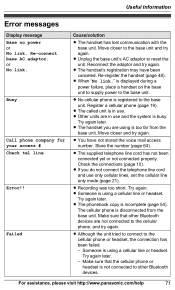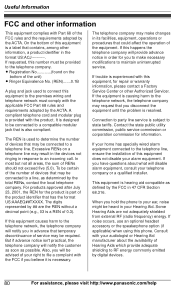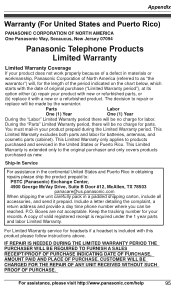Panasonic KXTG7624 Support Question
Find answers below for this question about Panasonic KXTG7624.Need a Panasonic KXTG7624 manual? We have 1 online manual for this item!
Question posted by jaDoh1 on August 19th, 2014
How To Copy Phonebook From Iphone To Panasonic Home Phone
The person who posted this question about this Panasonic product did not include a detailed explanation. Please use the "Request More Information" button to the right if more details would help you to answer this question.
Current Answers
Related Panasonic KXTG7624 Manual Pages
Similar Questions
How To Read Messages From This Home Phone Using Cell Phone?
I am out of town and I want to read my messages on home phone. I could not find any instruction on t...
I am out of town and I want to read my messages on home phone. I could not find any instruction on t...
(Posted by mkhitsun 7 years ago)
How Bo I Set The Time On A Panasonic Home Phone Kxtg6641. .
(Posted by Abell2171 8 years ago)
I Have Galaxy 111can I Linl To Panasonic Home Phone? Link To
I have a Galaxy 111 canI link to panasonic KXT-G365?
I have a Galaxy 111 canI link to panasonic KXT-G365?
(Posted by adele8695 9 years ago)
How Do I Link My Apple Iphone To My Panasonic Kxtg7624 Phone
(Posted by stjohn 12 years ago)
Can I Link My New Htc Incredible Droid 2 To My Panasonic Home Phone?
(Posted by evelyngrant 12 years ago)