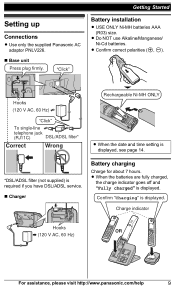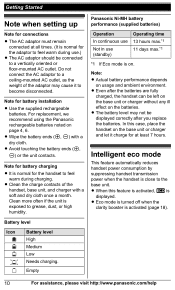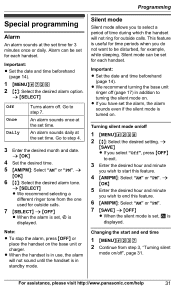Panasonic KXTG6641 Support Question
Find answers below for this question about Panasonic KXTG6641.Need a Panasonic KXTG6641 manual? We have 1 online manual for this item!
Question posted by Abell2171 on November 1st, 2015
How Bo I Set The Time On A Panasonic Home Phone Kxtg6641. .
The person who posted this question about this Panasonic product did not include a detailed explanation. Please use the "Request More Information" button to the right if more details would help you to answer this question.
Current Answers
Answer #1: Posted by hzplj9 on November 3rd, 2015 4:21 PM
All the info you need can be found here:
http://shop.panasonic.com/support-only/KX-TG6641B....
Hope that helps.
Related Panasonic KXTG6641 Manual Pages
Similar Questions
How To Read Messages From This Home Phone Using Cell Phone?
I am out of town and I want to read my messages on home phone. I could not find any instruction on t...
I am out of town and I want to read my messages on home phone. I could not find any instruction on t...
(Posted by mkhitsun 7 years ago)
How Do I Set Up The Phone As An Answering Machine
Can you assist please, how do I set up the phone as an answering machine
Can you assist please, how do I set up the phone as an answering machine
(Posted by admin57108 9 years ago)
How Do You Change The Time On Panasonic Kxtg6641
(Posted by Anonymous-145774 9 years ago)
Panasonic Phone Kxtg6641
When someone tries to leave a message shrill noises sound while they are talking. Is the speaker pho...
When someone tries to leave a message shrill noises sound while they are talking. Is the speaker pho...
(Posted by mamatrish6 10 years ago)
Lost Manual. How Do I Set Up Answering Machine?kxtg6641 6.0 Plus
(Posted by njs330 11 years ago)