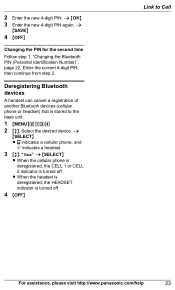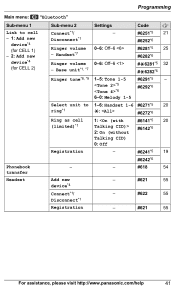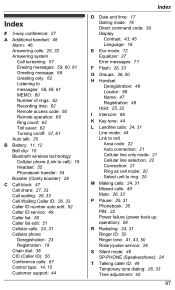Panasonic KXTG7624 Support Question
Find answers below for this question about Panasonic KXTG7624.Need a Panasonic KXTG7624 manual? We have 1 online manual for this item!
Question posted by gmburgess on September 4th, 2015
To Link My Cell Phone, Do I Need A Headset For My Cell Or For My Panasonic Phone
The person who posted this question about this Panasonic product did not include a detailed explanation. Please use the "Request More Information" button to the right if more details would help you to answer this question.
Current Answers
Answer #1: Posted by TommyKervz on September 4th, 2015 8:34 AM
To use this feature, you must first register and connect your cellular phones to the base unit (page 19) of the instructions manual. Your cellular phones must be Bluetooth wireless technology compatible with this product.
Related Panasonic KXTG7624 Manual Pages
Similar Questions
Linking A Cell Phone
How do I link my Smartphone to my Panasonic KX-TGE phone system?
How do I link my Smartphone to my Panasonic KX-TGE phone system?
(Posted by Anonymous-156925 8 years ago)
Panasonic Kx-tg4021 Base Cannot Link To Phone
(Posted by galmmvos 9 years ago)
Blue Tooth Cell Phone Link To Kx-tg7871 Panasonic Phones.
I have a Kyocera smartphone, a "jitterbug touch" model which I signed up with and purchased thru "Gr...
I have a Kyocera smartphone, a "jitterbug touch" model which I signed up with and purchased thru "Gr...
(Posted by rlr07 9 years ago)
Will Panasonic Kx-tg7623b Phone Work With Pantech Link Cell Phone
(Posted by MrThprim 10 years ago)
Manual Is Tg 7621 & 41. Not 23??
I Have A Sam. Galax S(((. Is This Compat. W/7623. my Manuel Says 21 And 41. cannot Figure How To...
I Have A Sam. Galax S(((. Is This Compat. W/7623. my Manuel Says 21 And 41. cannot Figure How To...
(Posted by dancinglois 11 years ago)