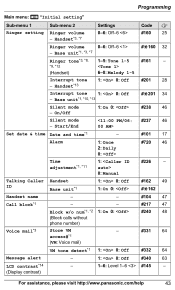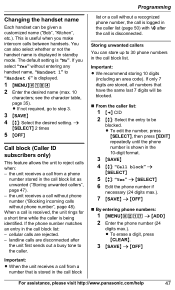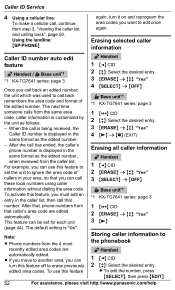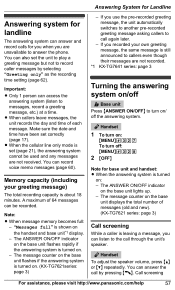Panasonic KXTG7624 Support Question
Find answers below for this question about Panasonic KXTG7624.Need a Panasonic KXTG7624 manual? We have 1 online manual for this item!
Question posted by amdark on March 13th, 2014
How To Block A Phone Number On Panasonic Cordless Phone Kx Tga660
The person who posted this question about this Panasonic product did not include a detailed explanation. Please use the "Request More Information" button to the right if more details would help you to answer this question.
Current Answers
Related Panasonic KXTG7624 Manual Pages
Similar Questions
Cel Phone Compatibility With Link2cell
Is my Galaxy 5s cell phone compatible with Panasonic wireless land line phones kx-tg465sk? Specifica...
Is my Galaxy 5s cell phone compatible with Panasonic wireless land line phones kx-tg465sk? Specifica...
(Posted by jimjames86892 9 years ago)
Blue Tooth Cell Phone Link To Kx-tg7871 Panasonic Phones.
I have a Kyocera smartphone, a "jitterbug touch" model which I signed up with and purchased thru "Gr...
I have a Kyocera smartphone, a "jitterbug touch" model which I signed up with and purchased thru "Gr...
(Posted by rlr07 9 years ago)
Will The Panasonic Kx-tga660 Phone Beep When A New Message Is On The Voicemail
(Posted by inspbil 10 years ago)
Panasonic Cordless Phone - Kx Tg 4744
I Bought A Panasonic Kx -tg 4744 Dect 6.0 Cordless Phone . Even Though The Caller Id Function Is Act...
I Bought A Panasonic Kx -tg 4744 Dect 6.0 Cordless Phone . Even Though The Caller Id Function Is Act...
(Posted by PKSSRIDHARAN 10 years ago)