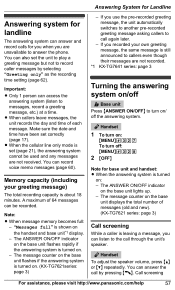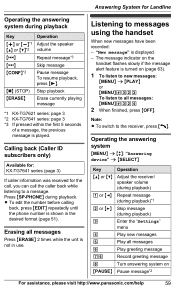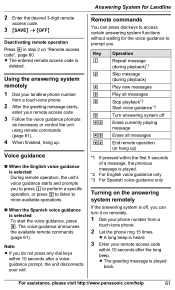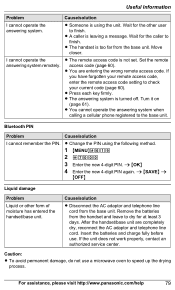Panasonic KXTG7624 Support Question
Find answers below for this question about Panasonic KXTG7624.Need a Panasonic KXTG7624 manual? We have 1 online manual for this item!
Question posted by inspbil on March 7th, 2014
Will The Panasonic Kx-tga660 Phone Beep When A New Message Is On The Voicemail
The person who posted this question about this Panasonic product did not include a detailed explanation. Please use the "Request More Information" button to the right if more details would help you to answer this question.
Current Answers
Related Panasonic KXTG7624 Manual Pages
Similar Questions
Are Nokia Smart Phones Compatible With Kx-tge260 Phones?
I can't find anything on this website; searching for list of phones compatible with my Panasonic KX-...
I can't find anything on this website; searching for list of phones compatible with my Panasonic KX-...
(Posted by wolfentmedia 9 years ago)
Panasonic Kx-tg6641 Phones All Play Messages Out Loud Why
(Posted by mimip1ro 9 years ago)
How To Block A Phone Number On Panasonic Cordless Phone Kx Tga660
(Posted by amdark 10 years ago)
Need Instruction On Installing A New Message. Printable
(Posted by lorcarb281 10 years ago)
New Message
Panasonic Model KX-TGA402 Every time I push my off button or talk button the first thing I get is ...
Panasonic Model KX-TGA402 Every time I push my off button or talk button the first thing I get is ...
(Posted by jpbanks 12 years ago)