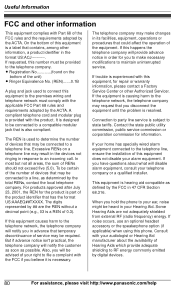Panasonic KXTG7624 Support Question
Find answers below for this question about Panasonic KXTG7624.Need a Panasonic KXTG7624 manual? We have 1 online manual for this item!
Question posted by jimjames86892 on October 5th, 2014
Cel Phone Compatibility With Link2cell
Is my Galaxy 5s cell phone compatible with Panasonic wireless land line phones kx-tg465sk? Specifically can I copy phonebook entries from cell to land line? Thanks. Jm
Current Answers
Answer #1: Posted by TechSupport101 on October 5th, 2014 9:29 AM
Hi. The model does support link2cell (and that including your Galaxy S5). Here is its manual for more.
Related Panasonic KXTG7624 Manual Pages
Similar Questions
Is The Samsung Galaxy S4 Compatible With The Panasonic Model Kx-tg465sk?
(Posted by ALANPRINCE1 9 years ago)
Is A Nokia C-2 Compatible To Connect To The Kx-tg7745 Model?
I Have Model Tg7745 And Would Like To Know Whether I Can Connect A Nokia C-2 To This Model?
I Have Model Tg7745 And Would Like To Know Whether I Can Connect A Nokia C-2 To This Model?
(Posted by SALLKOHN 10 years ago)
How To Block A Phone Number On Panasonic Cordless Phone Kx Tga660
(Posted by amdark 10 years ago)
Panasonic Cordless Answering Machine Phone Kx-tga101ca
I lost the user's manual for my Panasonic cordless answering machine phone KX-TGA101CA. Anyone know ...
I lost the user's manual for my Panasonic cordless answering machine phone KX-TGA101CA. Anyone know ...
(Posted by mdfoote 11 years ago)
How Do I Reset My Panasonic Easa-phone Kx-t123211d
how do I reset my panasonic easa-phone KX-T123211D
how do I reset my panasonic easa-phone KX-T123211D
(Posted by heidinewberry 11 years ago)