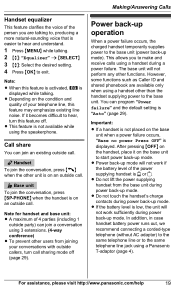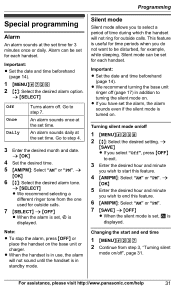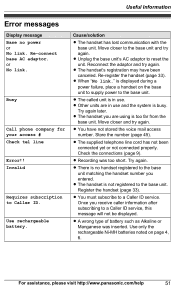Panasonic KXTG6645 Support Question
Find answers below for this question about Panasonic KXTG6645.Need a Panasonic KXTG6645 manual? We have 1 online manual for this item!
Question posted by connie24919 on August 7th, 2012
Trying To Enter A Calling Card # In My Phonebook. How Do I Put A 'pause' In The
The person who posted this question about this Panasonic product did not include a detailed explanation. Please use the "Request More Information" button to the right if more details would help you to answer this question.
Current Answers
Related Panasonic KXTG6645 Manual Pages
Similar Questions
Phone Trys To Call Back Number
when a phone call comes in and the recorder picks up if no message is left the phone says have to di...
when a phone call comes in and the recorder picks up if no message is left the phone says have to di...
(Posted by rd1027 7 years ago)
Telephone Is Not Ringing When Called Or Going To The Answer Machine
(Posted by ebeachem 10 years ago)
My Kxtg6645 Answering System Will Not Record Messages.
Automated voice says the mailbox # you are trying to reach is not in servce.
Automated voice says the mailbox # you are trying to reach is not in servce.
(Posted by valjoy42 11 years ago)
I Amusing Calling Card , After I Enter The Pin Number I Get No Digit Have Been R
(Posted by teferaeg 12 years ago)