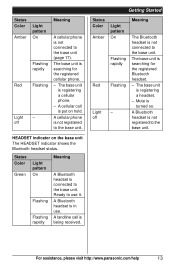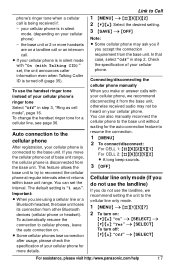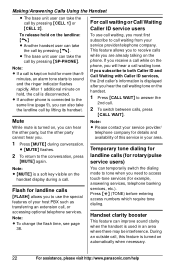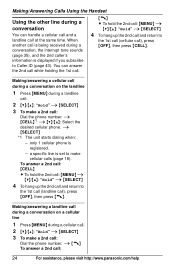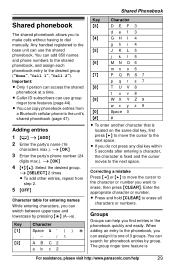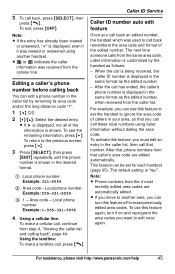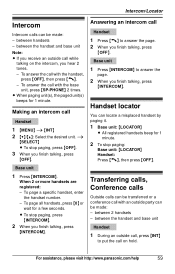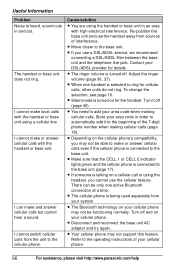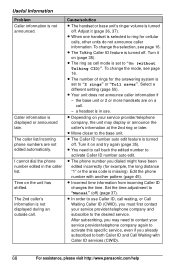Panasonic KXTG6582 Support Question
Find answers below for this question about Panasonic KXTG6582 - PHONE SYSTEM.Need a Panasonic KXTG6582 manual? We have 1 online manual for this item!
Question posted by teferaeg on October 28th, 2011
I Amusing Calling Card , After I Enter The Pin Number I Get No Digit Have Been R
The person who posted this question about this Panasonic product did not include a detailed explanation. Please use the "Request More Information" button to the right if more details would help you to answer this question.
Current Answers
Related Panasonic KXTG6582 Manual Pages
Similar Questions
Panasonic Kx-t7731 How Do I Transfer Phone Calls To An Extension Number
(Posted by Jeamogu 10 years ago)
Trying To Enter A Calling Card # In My Phonebook. How Do I Put A 'pause' In The
(Posted by connie24919 11 years ago)
How Do I Forward My Calls To Another Phone Number?
Trying to forwarding calls to another number. How do you do it?
Trying to forwarding calls to another number. How do you do it?
(Posted by watson 12 years ago)
How Do I Make 3 Way Phone Calls From This Phone?
I have a panasonic KX-TG6582 and would like to be able to make 3 way phone calls from it. Please hel...
I have a panasonic KX-TG6582 and would like to be able to make 3 way phone calls from it. Please hel...
(Posted by jloper 12 years ago)
Edit 8-digits Phone Number
in my area, all phone numbers hold 8 digits, instead of normal 7-digits numbers. auto-edit can not h...
in my area, all phone numbers hold 8 digits, instead of normal 7-digits numbers. auto-edit can not h...
(Posted by najafizadeh 13 years ago)