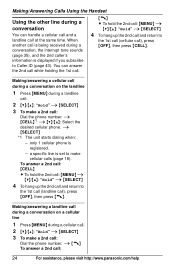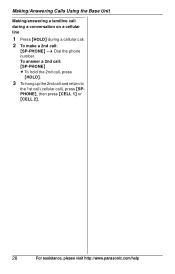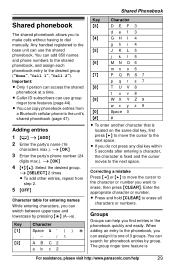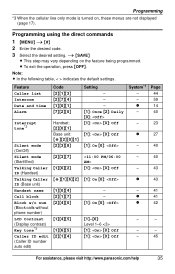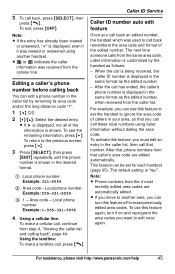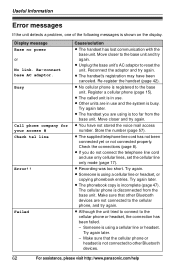Panasonic KXTG6582 Support Question
Find answers below for this question about Panasonic KXTG6582 - PHONE SYSTEM.Need a Panasonic KXTG6582 manual? We have 1 online manual for this item!
Question posted by watson on December 30th, 2011
How Do I Forward My Calls To Another Phone Number?
Trying to forwarding calls to another number. How do you do it?
Current Answers
Related Panasonic KXTG6582 Manual Pages
Similar Questions
Blocking A Phone Number From Calling Me.
How do I block a call on a Panasonic phone KX-TGA421
How do I block a call on a Panasonic phone KX-TGA421
(Posted by loenbrow 7 years ago)
Problem In Displaying The Phone Number In Incoming Calls??!!
Hello dear, Please I have Panasonic KX-TA616 with the caller id card KX-TA30893X, and I want to know...
Hello dear, Please I have Panasonic KX-TA616 with the caller id card KX-TA30893X, and I want to know...
(Posted by abdalhadyfbi 9 years ago)
How Do I Make 3 Way Phone Calls From This Phone?
I have a panasonic KX-TG6582 and would like to be able to make 3 way phone calls from it. Please hel...
I have a panasonic KX-TG6582 and would like to be able to make 3 way phone calls from it. Please hel...
(Posted by jloper 12 years ago)
Edit 8-digits Phone Number
in my area, all phone numbers hold 8 digits, instead of normal 7-digits numbers. auto-edit can not h...
in my area, all phone numbers hold 8 digits, instead of normal 7-digits numbers. auto-edit can not h...
(Posted by najafizadeh 13 years ago)
How Can I Transfer/copy Phone Numbers From Panasonic Kx-tg6582 To My Cell Phone?
I want to copy the numbers from the Panasonic back to my cell phone.
I want to copy the numbers from the Panasonic back to my cell phone.
(Posted by als9972 13 years ago)