Panasonic KXTG6582 Support Question
Find answers below for this question about Panasonic KXTG6582 - PHONE SYSTEM.Need a Panasonic KXTG6582 manual? We have 1 online manual for this item!
Question posted by als9972 on May 7th, 2011
How Can I Transfer/copy Phone Numbers From Panasonic Kx-tg6582 To My Cell Phone?
I want to copy the numbers from the Panasonic back to my cell phone.
Current Answers
There are currently no answers that have been posted for this question.
Be the first to post an answer! Remember that you can earn up to 1,100 points for every answer you submit. The better the quality of your answer, the better chance it has to be accepted.
Be the first to post an answer! Remember that you can earn up to 1,100 points for every answer you submit. The better the quality of your answer, the better chance it has to be accepted.
Related Panasonic KXTG6582 Manual Pages
KXTG6582 User Guide - Page 1
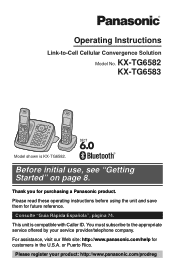
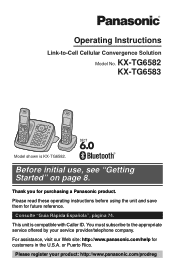
... 8.
For assistance, visit our Web site: http://www.panasonic.com/help for purchasing a Panasonic product. Thank you for customers in the U.S.A. Please read these operating instructions before using the unit and save them for future reference.
This unit is KX-TG6582. You must subscribe to -Cell Cellular Convergence Solution
Model No. Consulte "Guía Rá...
KXTG6582 User Guide - Page 2
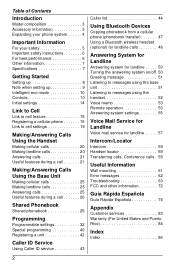
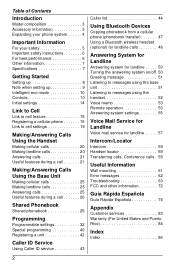
... 10 Controls 10 Initial settings 14
Link to Cell
Link to cell feature 15 Registering a cellular phone 15 Link to cell settings 16
Making/Answering Calls Using the Handset
... ID Service
Using Caller ID service 43
Caller list 44
Using Bluetooth Devices
Copying phonebook from a cellular phone (phonebook transfer 47 Using a Bluetooth wireless headset (optional) for landline calls 48
Answering...
KXTG6582 User Guide - Page 3
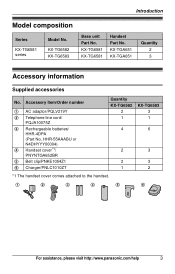
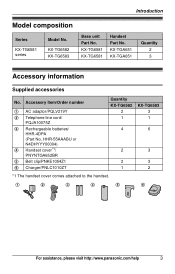
...
2
3
4
5
6
For assistance, please visit http://www.panasonic.com/help
3 Introduction
Model composition
Series
KX-TG6581 series
Model No.
KX-TG6581 KX-TG6581
Handset Part No. KX-TGA651 KX-TGA651
Quantity 2 3
Accessory information
Supplied accessories
No. KX-TG6582 KX-TG6583
Base unit Part No. Accessory item/Order number
1 AC adaptor/PQLV219Y 2 Telephone line cord/
PQJA10075Z...
KXTG6582 User Guide - Page 4
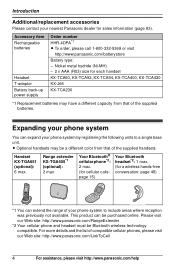
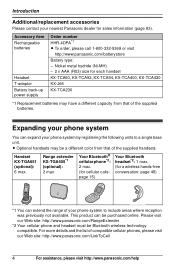
....
Accessory item Rechargeable batteries
Headset T-adaptor Battery back-up power supply
Order number HHR-4DPA*1 L To order, please call 1-800-332-5368 or visit
http://www.panasonic.com/batterystore Battery type: -
Handset KX-TGA651 (optional): 6 max. This product can expand your phone system by registering the following units to include areas where reception was...
KXTG6582 User Guide - Page 12


... 40)
Handset number
Battery level
Blocked call is being received.
12
For assistance, please visit http://www.panasonic.com/help
If all lines are being used by another handset or the base unit. CELL 1/CELL 2 indicators on hold. Status Color
Green
Light pattern On
Flashing
Flashing rapidly
Meaning
A cellular phone is being copied from a cellular phone (page...
KXTG6582 User Guide - Page 18


...PHONE} instead of the line button ({CELL 1} or {CELL 2}) set for the handset, press {C} or {s}
instead of the 7-digit phone number when making a call )
You need to add your area code when making cellular calls to a phone number..." in your area code, it confidential.
18
For assistance, please visit http://www.panasonic.com/help you press {C} or {s} on the handset
while the cellular line only ...
KXTG6582 User Guide - Page 19


... Bluetooth devices (cellular phone or headset) that is turned off .
4 {OFF}
Link to Cell
For assistance, please visit http://www.panasonic.com/help
19 Deregistering...phone is deregistered, the CELL 1 or CELL 2 indicator is stored to you forget your new PIN.
i
{SAVE}
4 {OFF}
Changing the PIN for the second time
Follow step 1, "Changing the Bluetooth PIN (Personal Identification Number...
KXTG6582 User Guide - Page 20


...
20
For assistance, please visit http://www.panasonic.com/help
L To switch back to the speaker, press {s}.
Making landline calls
1 Lift the handset and dial the phone
number. Erasing a number in the redial list
1 {>} REDIAL 2 {V}/{^}: Select the desired phone
number.
i {SELECT}
1 Lift the handset and dial the phone
number.
L To correct a digit, press {CLEAR}.
2 {C} 3 When you...
KXTG6582 User Guide - Page 21


..., landline: page 37). Useful features during an outside calls with a PBX:
1 {9} i {PAUSE} 2 Dial the phone number. L To answer a cellular call by pressing {~}. Example: If you need to make cellular calls (page 18).
For assistance, please visit http://www.panasonic.com/help
21 i {C}
Note: L A 3.5 second pause is inserted each
time {PAUSE} is set to...
KXTG6582 User Guide - Page 22
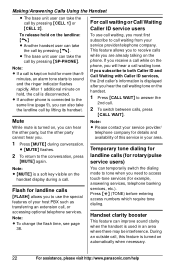
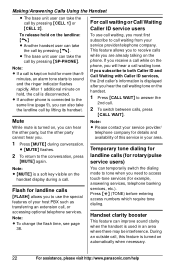
...
22
For assistance, please visit http://www.panasonic.com/help
L {MUTE} flashes.
2 To...phone, you are already talking on the landline: {C} L Another handset user can take
the call by pressing {CELL 1} or {CELL 2}. After 1 additional minute on , you can also take the call . Temporary tone dialing for landline calls (for details and availability of your host PBX such as transferring...
KXTG6582 User Guide - Page 23


...maximum of 3 parties (including 1
outside call is transferred to the
handset. For example, if your conversations (call from a cellular phone to the handset During a conversation using a
cellular phone, press {CELL}. Perform the following with outside call is activated. i {SELECT} L The call . For assistance, please visit http://www.panasonic.com/help
23 i {SELECT}
■ While another...
KXTG6582 User Guide - Page 24
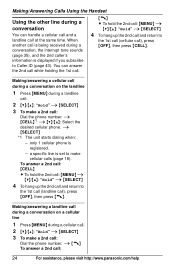
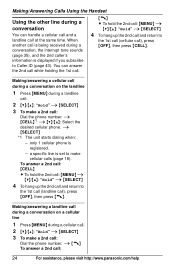
...Dial the phone number.
You can handle a cellular call and a landline call at the same time. only 1 cellular phone is being received during a cellular call. 2 {V}/{^}: "Hold" i {SELECT} 3 To make a 2nd call:
Dial the phone number. Making/... 1st call (cellular call), press {OFF}, then press {CELL}. When another call :
24
For assistance, please visit http://www.panasonic.com/help
KXTG6582 User Guide - Page 25


... or the line is being received, the SP-PHONE indicator flashes rapidly.
1 Press {SP-PHONE} when the unit
rings. For assistance, please visit http://www.panasonic.com/help
25 Making/Answering Calls Using the Base Unit
Making cellular calls
1 Press {CELL 1} or {CELL 2}. 2 Dial the phone number.*1 i Press
{CELL 1} or {CELL 2} again or wait for 5 seconds. *1 Dial the next...
KXTG6582 User Guide - Page 26


...CELL 1} or {CELL 2}. For call waiting service users
To use the special features of this service in your host PBX such as transferring...37).
L If another phone is connected to the same...CELL}*1 i {SELECT} *1 The call is disconnected. Note: L Please contact your service provider/
telephone company for details and availability of your area.
26
For assistance, please visit http://www.panasonic...
KXTG6582 User Guide - Page 27


..., otherwise the unit starts dialing.
i Dial the phone number.*1 i Press {CELL 1} or {CELL 2} again or wait for the landline press {SP-PHONE}. Important: L When the privacy mode is being used for a cellular line press {CELL 1} or
{CELL 2}. - Turn it off (page 23). Transferring a cellular call from the base unit to a cellular phone During a cellular call, press and hold the...
KXTG6582 User Guide - Page 28
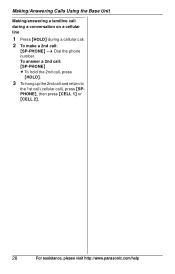
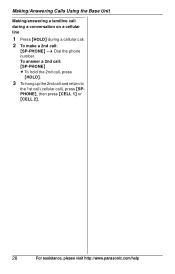
... and return to
the 1st call (cellular call :
{SP-PHONE} i Dial the phone number. Making/Answering Calls Using the Base Unit
Making/answering a landline call during a conversation on a cellular line
1 Press {HOLD} during a cellular call. 2 To make a 2nd call ), press {SPPHONE}, then press {CELL 1} or {CELL 2}.
28
For assistance, please visit http://www.panasonic.com/help
KXTG6582 User Guide - Page 29
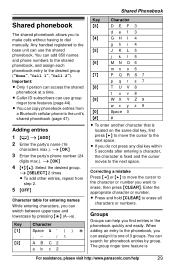
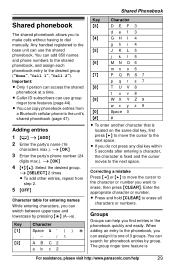
... max.).
When adding an entry to the phonebook, you want to the next space.
L Press and hold {CLEAR} to the desired group ("Home", "Cell 1", "Cell 2"). L You can search for entering names
While entering ...panasonic.com/help you to make calls without having to one of 3 groups. L If you can assign it to dial manually. Important: L Only 1 person can add 650 names and phone numbers...
KXTG6582 User Guide - Page 30


...).
4 {V}/{^}: Select the desired cellular
phone. i {SELECT}
■ Using...29). i {OK}
4 Edit the phone number if necessary
(24 digits max.). Finding ...(page 29). only 1 cellular phone is displayed.
3 {V}/{^}: Scroll through...
to the character you want
to 4) in
lowercase...line
1 {C} 2 {V}/{^}: Select the desired entry. 3 {CELL}
L The unit starts dialing when: -
Shared Phonebook
...
KXTG6582 User Guide - Page 44


...previous screen, press {}.
Phonebook name announcement When caller information is received and it matches a phone number stored in the phonebook, the stored name in the phonebook is shown. Viewing the caller...for that each phonebook entry is assigned (page 29). When a call while on the phone, the 2nd caller's name is not announced even if you selected for phonebook
You can access the caller
...
KXTG6582 User Guide - Page 47


...
from cell." L The entries being copied are replaced with the same name.
i {SELECT}
3 For registered cellular phones:
{V}/{^}: Select the cellular phone. For assistance, please visit http://www.panasonic.com/help
47 Using Bluetooth Devices
L "Select mode" menu is stored as a picture, that entry may be required. Important: L If a copied entry has 2 or more phone
numbers...
Similar Questions
How To Transfer To Voicemail Panasonic Kx-t7736
(Posted by anthova 9 years ago)
Transfer Contacts From Panasonic Kx-tg2357 To A Kx-tg7641
can I transfer contacts from panasonic kx-tg2357 to a kx-tg7641
can I transfer contacts from panasonic kx-tg2357 to a kx-tg7641
(Posted by chicagoart96 11 years ago)
Does Kx-tca230 Work With Kx-tg6582?
Does KX-TCA230 work with KX-TG6582?
Does KX-TCA230 work with KX-TG6582?
(Posted by fwalker5 12 years ago)
How Do I Make 3 Way Phone Calls From This Phone?
I have a panasonic KX-TG6582 and would like to be able to make 3 way phone calls from it. Please hel...
I have a panasonic KX-TG6582 and would like to be able to make 3 way phone calls from it. Please hel...
(Posted by jloper 12 years ago)
Can Kx-tg6582 Be Connected Toour Present Wired In Land Line Phones, We No Longer
(Posted by bkbrady 13 years ago)

