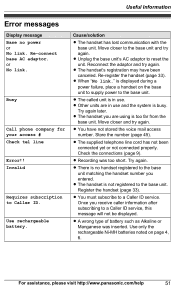Panasonic KXTG6644 Support Question
Find answers below for this question about Panasonic KXTG6644.Need a Panasonic KXTG6644 manual? We have 1 online manual for this item!
Question posted by dalespencr on December 3rd, 2012
Blocked Calls Full
The blocked calls on my phone (KX-TG6644) is full. I need to know how to access/edit the numbers that I can remove. The manual doesn't state such information.
Thanks
Current Answers
Answer #1: Posted by BusterDoogen on December 3rd, 2012 3:32 PM
Viewing/editing/erasing call block; Under programming on Page 33. If you need manual go here!
Related Panasonic KXTG6644 Manual Pages
Similar Questions
Blocking A Phone Number From Calling Me.
How do I block a call on a Panasonic phone KX-TGA421
How do I block a call on a Panasonic phone KX-TGA421
(Posted by loenbrow 7 years ago)
How Can I Install Calling Numbers In My Panasonic Phone Kx-tg7871 Phone? I Am 89
Am 89 Years Of Age And Need To Install Calling Numbers In My Panasonic Phone Kx-tg7871. Manual Very ...
Am 89 Years Of Age And Need To Install Calling Numbers In My Panasonic Phone Kx-tg7871. Manual Very ...
(Posted by glw50 8 years ago)
How To Cancel Divert Call From Kx-t7730 To Mobile
how to cancel divert call from telephone model kx-t7730 to mobile
how to cancel divert call from telephone model kx-t7730 to mobile
(Posted by majara12gm 11 years ago)
How Do I Reset My Panasonic Easa-phone Kx-t123211d
how do I reset my panasonic easa-phone KX-T123211D
how do I reset my panasonic easa-phone KX-T123211D
(Posted by heidinewberry 11 years ago)
Cannot Hear At All
When a call comes in they can hear us but we can't hear them. Just bought the phone today, programed...
When a call comes in they can hear us but we can't hear them. Just bought the phone today, programed...
(Posted by Mmcinnyc 12 years ago)