Panasonic KXTG6641 Support Question
Find answers below for this question about Panasonic KXTG6641.Need a Panasonic KXTG6641 manual? We have 1 online manual for this item!
Question posted by Barmal on March 24th, 2012
How Do I Set Up Answering Machine
How to set up answering machine
Current Answers
There are currently no answers that have been posted for this question.
Be the first to post an answer! Remember that you can earn up to 1,100 points for every answer you submit. The better the quality of your answer, the better chance it has to be accepted.
Be the first to post an answer! Remember that you can earn up to 1,100 points for every answer you submit. The better the quality of your answer, the better chance it has to be accepted.
Related Panasonic KXTG6641 Manual Pages
KXTG6632 User Guide - Page 1


Operating Instructions
Digital Cordless Answering System
Model No.
You must subscribe to the appropriate service offered by your product: http://www.panasonic.com/prodreg Thank you for customers in the U.S.A. ...
KXTG6632 User Guide - Page 2


... Greeting message 39 Listening to messages using the base unit 39 Listening to messages using the handset 40
2
Voice memo 41 Remote operation 41 Answering system settings 43
Voice Mail Service
Voice mail service 45
Intercom/Locator
Intercom 47 Handset locator 47 Transferring calls, conference calls 47
Useful Information
Wall mounting 49...
KXTG6632 User Guide - Page 3


... the base unit keypad. *2 Base unit display shows date and time, phonebook entries, caller information,
and messages recorded on the answering system. *3 A speed dial call can be made from the base unit after assigning up to 3 phone
numbers using base unit*1
-
KX-TG6631 KX-TG6631 KX-...
KXTG6632 User Guide - Page 13


..., # and then the corresponding code on hold. R When flashing:
The call (page 32)
Clarity booster is on. (page 18)
Answering system is being received. Eco mode is on. (page 10)
Equalizer is set. (page 19)
Speakerphone is on. (page 15)
Ringer volume is off. (page 28)
Silent mode is on. (page 31...
KXTG6632 User Guide - Page 14


...;ol" as the voice guidance language of the answering system. "Pulse": For rotary/pulse dial service.
1 MMENUN#120 2 MbN: Select the desired setting. 3 MSAVEN a MOFFN
14
For assistance, please...*1 KX-TG6641 series: page 3
1 MDISPLAYN 2 MbN: "Change language" a M N 3 MbN: Select the desired setting. Example: July 15, 2011 07 15 11
3 MOKN 4 Enter the current hour and minute
(12-hour clock format)...
KXTG6632 User Guide - Page 17


...connected to off , press and hold MCN until the unit beeps. R If another phone is set to the same line, you finish talking, press
MSP-PHONEN.
Useful features during an outside call ...the call
by lifting its handset. After 1 additional minute on hold , press
MSP-PHONEN. Making/Answering Calls
Adjusting the handset ringer volume
n While the handset is ringing for an incoming call: Press ...
KXTG6632 User Guide - Page 19
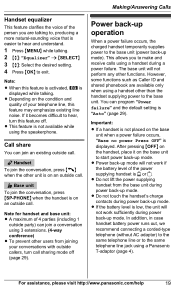
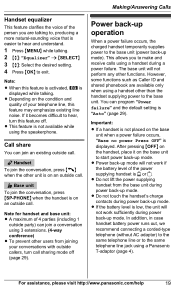
... unit: R A maximum of 4 parties (including 1
outside party) can program "Power failure" and the default setting is on an outside call . Important:
R If a handset is
displayed while talking. Handset
To join the conversation... than the handset supplying power to the base unit.
Making/Answering Calls
Handset equalizer
This feature clarifies the voice of the person you to make and receive...
KXTG6632 User Guide - Page 26


...
Main menu:
"Caller list"
Operation
Viewing the caller list. Code
#213
35
Main menu: "Answering device"
Sub-menu 1
Sub-menu 2
Play new msg.
-
(msg.: message)
Play all msg.*1...
- a MSAVEN
R This step may vary depending on the feature being programmed. Settings -
- - a
MSELECTN
4 Press MCN or MDN to select the desired item from the next sub-menus...
KXTG6632 User Guide - Page 27


Programming
Sub-menu 1 Greeting
Settings
Answer on*1 Answer off*1
Sub-menu 2
Settings
Code
Record greeting*1
-
#302
39
Check greeting
-
#303
39
Pre-recorded*1 (Reset to voice mail messages.
Alarm
- adjustment*1, *3
Settings
Code
-
#101
14
1: Once 2: Daily 0:
#720
31
1:
0: Manual
For assistance, please visit http://www.panasonic.com/help
27
access" (V.M.: Voice ...
KXTG6632 User Guide - Page 30


... instructions or get further information for several seconds even if the caller has already hung up. This setting automatically maintains receiver volume at "700 ms" unless pressing MFLASHN fails to pick up the handset to answer a call, turn off this feature. *13 The flash time depends on the current telephone line condition...
KXTG6632 User Guide - Page 35


... does not announce the caller information.
Base unit: - Note: R If the entry has already been viewed
or answered, " " is correct (page 14). To return to a group, the ringer you selected on the answering system and set the number of the
ringer ID. R When you turn on page 28 when calls from the oldest...
KXTG6632 User Guide - Page 38


... each message. "Messages full" is about 18 minutes. The ANSWER ON/OFF indicator
on / off : MMENUN#328
2 MOFFN
Note for base unit and handset: R When the answering system is "On".
1 MMENUN#310 2 MbN: Select the desired setting. The default setting is turned
on the base
unit displays the total number of each handset.
Make...
KXTG6632 User Guide - Page 39


...messages or having a conversation, the speaker volume for call by pressing MSP-PHONEN. You can answer the call screening is turned on again.
your own greeting message, you adjust the speaker ...message once you record your own greeting message - If the message recording time (page 43) is set to "Greeting only", callers' messages are not recorded and the unit plays a different pre-recorded...
KXTG6632 User Guide - Page 40


... call the caller back while listening to the receiver, press M N. Listening to all messages: MMENUN#324
2 When finished, press MOFFN. Operating the answering system during playback)
Enter the "Settings" menu
40
For assistance, please visit http://www.panasonic.com/help Press MSP-PHONEN during playback.
To listen to messages using the handset...
KXTG6632 User Guide - Page 41


....).
Remote operation
Using a touch-tone phone, you to press certain dial keys to play back answering system messages.
1 MMEMON 2 After the unit beeps, speak clearly
about 20 cm (8 inches)...voice guidance prompts you can call the caller back while listening to messages or change answering system settings. Voice memos can use the base unit to your phone number from listening to ...
KXTG6632 User Guide - Page 43


..." in step 2 on "Caller's recording time", page 43. a
MSAVEN a MOFFN
For voice mail service subscribers
If you know that the answering system can answer the call
You can select "Greeting only" which sets the unit to announce a greeting message to deactivate your remote access code
within 10 seconds after the long beep. It...
KXTG6632 User Guide - Page 44


Answering System
Note:
R When you stored the voice mail access number (page 45), the message indicator also flashes for newly recorded voice mail messages (page 46).
1 MMENUN#340 2 MbN: Select the desired setting...to call again later. - Important:
R If you select "Greeting only": - The default setting is shortened (page 10).
44
For assistance, please visit http://www.panasonic.com/help If...
KXTG6632 User Guide - Page 53
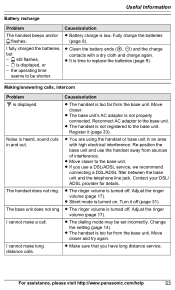
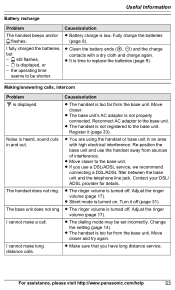
... to the base unit. R Silent mode is displayed, or -
I cannot make a call. Change the setting (page 14). I cannot make long distance calls.
R Clean the battery ends ( , ) and the...closer and try again. the operating time
seems to replace the batteries (page 9). Making/answering calls, intercom
Problem
Cause/solution
is not properly connected. Adjust the ringer volume (page 17...
KXTG6632 User Guide - Page 54


... on and try again. R The handset or base unit's ringer volume is missing). Select a different setting (page 43).
R The phone number you use a DSL/ADSL service, we recommend connecting a DSL/... the phone number edited in some areas. Contact your DSL/ ADSL provider for the answering system is set to any additional telephone equipment such as a Caller ID box or cordless telephone line ...
KXTG6632 User Guide - Page 55


... subscribe to finish.
Turn it on
(page 42). Change the setting (page 43). R Someone is turned off . R You are recorded by your service provider/telephone company, not your service provider/telephone company (page 43). R The answering system is using the unit. R The answering system is not displayed during an outside call waiting, or...
Similar Questions
How Do I Set Up The Phone As An Answering Machine
Can you assist please, how do I set up the phone as an answering machine
Can you assist please, how do I set up the phone as an answering machine
(Posted by admin57108 9 years ago)
How Do I Add My Message To The Answering Machine?
How do I add my message to the answering machine?
How do I add my message to the answering machine?
(Posted by linbody 11 years ago)
Lost Manual. How Do I Set Up Answering Machine?kxtg6641 6.0 Plus
(Posted by njs330 11 years ago)
Setting Answer Machine Message
(Posted by fredsteers 11 years ago)

