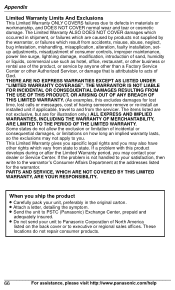Panasonic KXTG6641 Support Question
Find answers below for this question about Panasonic KXTG6641.Need a Panasonic KXTG6641 manual? We have 1 online manual for this item!
Question posted by millerbuilder93 on March 15th, 2016
Get Messages
How do you get your messages from a different location?
Current Answers
Related Panasonic KXTG6641 Manual Pages
Similar Questions
How Do I Set Up A Message For My Phone Voice Mail
How do I set up a message for my phone voice mail
How do I set up a message for my phone voice mail
(Posted by jjewell1 9 months ago)
Messages Not Recorded
If a call is not answered, a message sounding like an operator says, "if you'd like to make a call.....
If a call is not answered, a message sounding like an operator says, "if you'd like to make a call.....
(Posted by Joeyj564 8 years ago)
Kxtg6641 Only Rings Once Wont Take Message
tried everything, moved unit to another house phone connection, still wont answer
tried everything, moved unit to another house phone connection, still wont answer
(Posted by thejudge69455 11 years ago)
Please Tell Me How To Retrieve Messages From A Remote Location.
How do I retrieve messages from a remote location. I do not remember if I need to enter a code. I've...
How do I retrieve messages from a remote location. I do not remember if I need to enter a code. I've...
(Posted by kolavo 12 years ago)